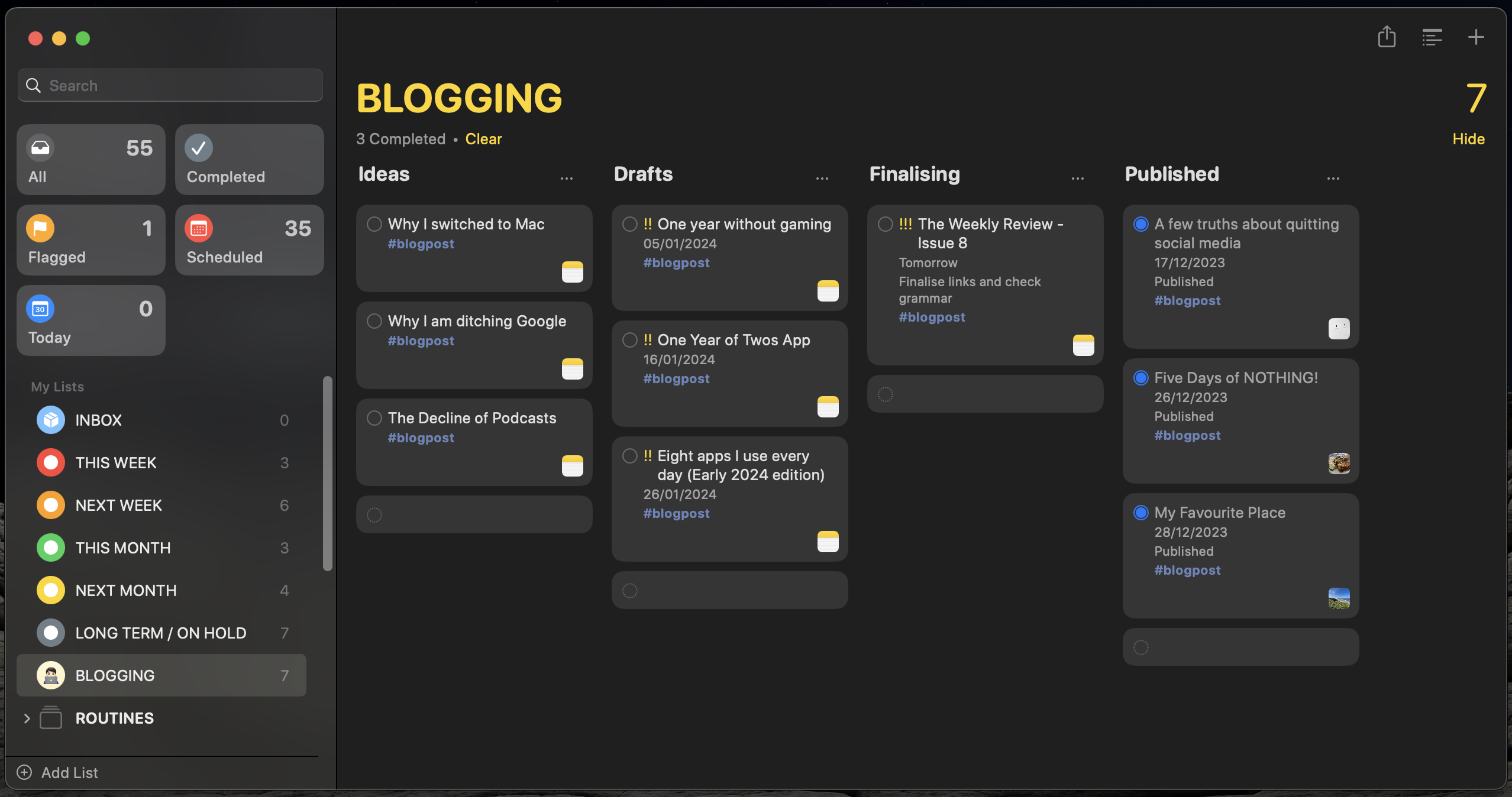Using Apple Reminders to organise my blog posts
I have been using Apple Reminders to organise and plan out my blog posts during the month of December.
Each task title links to my blog post in Apple Notes. It gives me quick access to where I have saved the draft blog post. Using Apple Notes to collect my thoughts on a post is a great approach for me. Some posts take longer than others because I sometimes suffer from a bit of writer’s block. If I can chip away at the post, I will eventfully get there. Each small step counts. With Apple Notes, I will add things to each note when I have an idea or article to link. Apple’s integrations make it all easier to process. I can send the idea or link to a specific note.
I am able to use Safari’s share feature by selecting a piece of text, right-clicking and selecting Apple Notes. From there, I can choose the right draft to attach the information to.
Once I am ready to finalise the post, I will drop it into Ulysses for proofreading and publish to Micro.blog and Medium. I am not confident with my writing to post directly from Notes to Micro.Blog just yet. Maybe in the future I will cut the middle man out altogether.
In Apple Reminders, I will replace the Apple Notes link with the link from my website, drag the reminder to Published and hit completed.
I hope you have found the process easy enough to understand. I think I will create an in-depth version of the process if I manage to find the right process that works consistently.