Rethinking Task Management
I’m having to rethink my task management approach due to changes at work as well as in my personal life.
Maybe an app apart from Apple Reminders would be the better option?
Whatever I choose, the task manager would have the same setup as I have in Apple Reminders. It would also need an Apple Watch app, too.
So far, Todoist looks like the best choice, even when I said it isn’t as good in keys like quick capture on an Apple Watch.
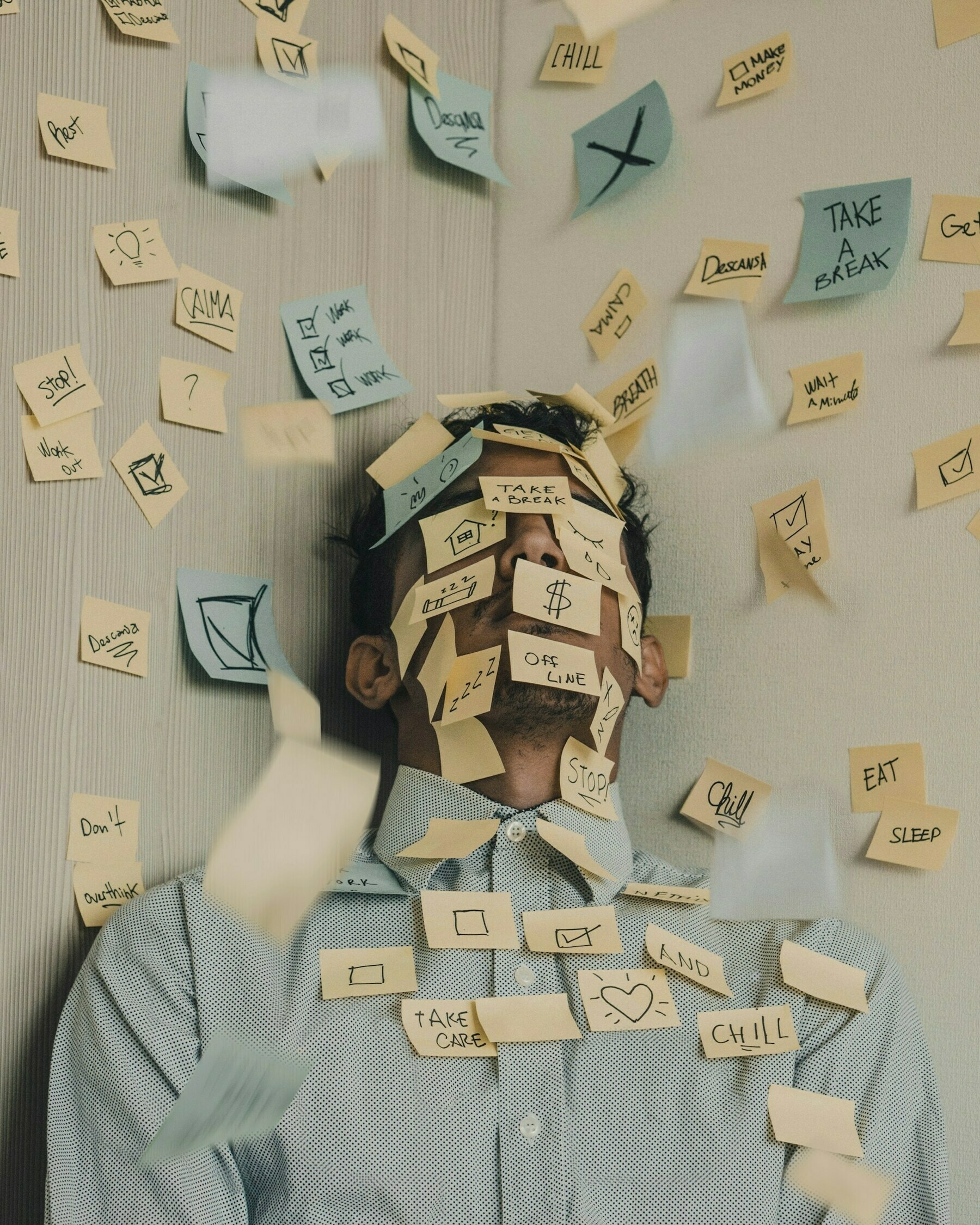
I’ve changed how I record and publish my blogs. I want to reduce the amount of tools I use and where I save everything.
I am now using craft.do!
Here’s an example of the template I use and what the end product looks like - codemaclife.craft.me/cml-blogp…
#craftdocs #craftdocsapp #blogging

The Bullet Point is a tool that helps us focus, clarify our goals, break down tasks, and serves as a starting point and endpoint for our endeavours.
#bulletpointclub #quotes #bujo #bulletjournal
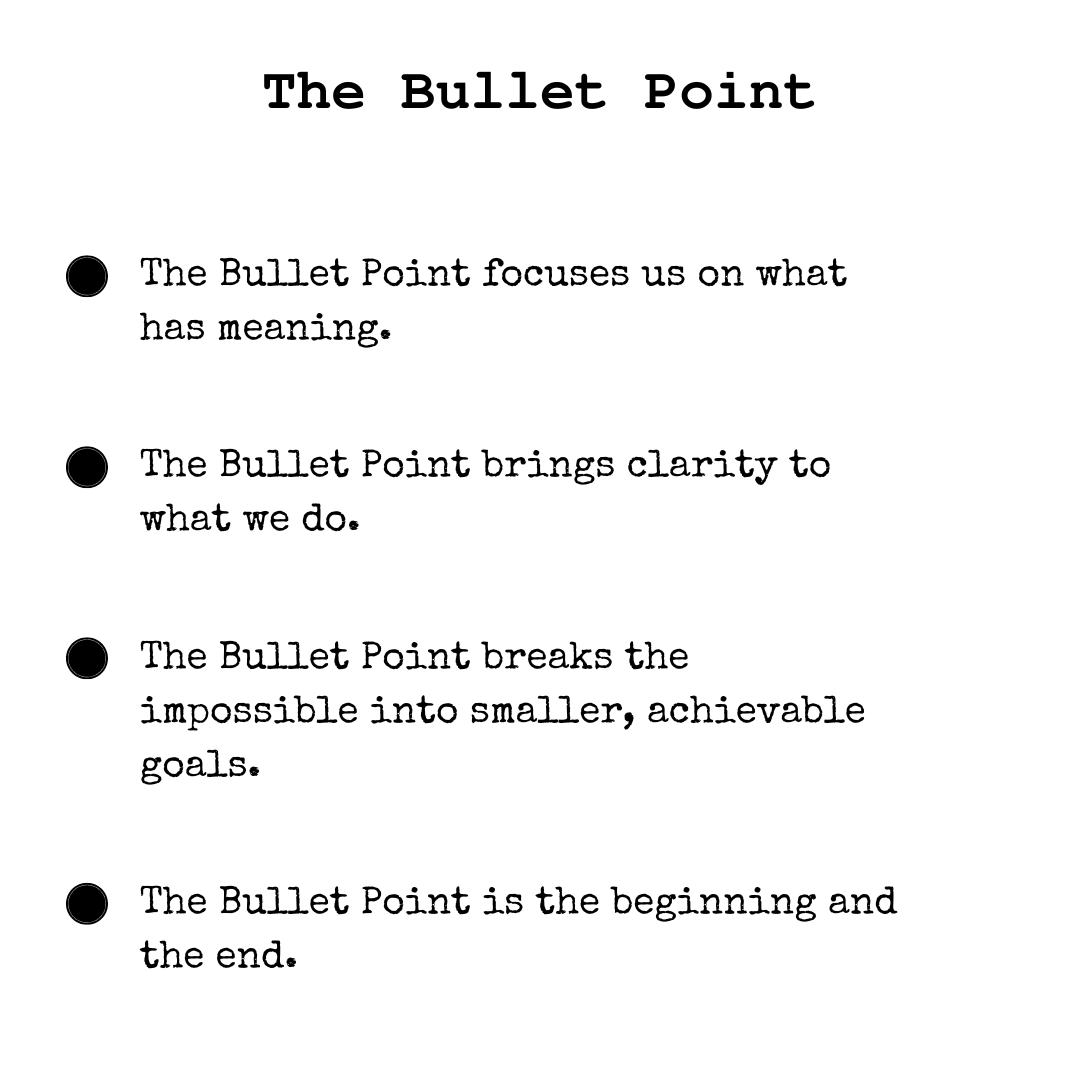
I created two YouTube videos in one week. I’m pretty impressed with myself. To be honest, the process is harder than it looks.
How I use the Twos App to organise my day.
Use Apple Notes to Capture Website Content: A Beginner’s Guide

My minimalist approach to taking notes
How applying a minimalist philosophy to note-taking stopped the information overwhelm.
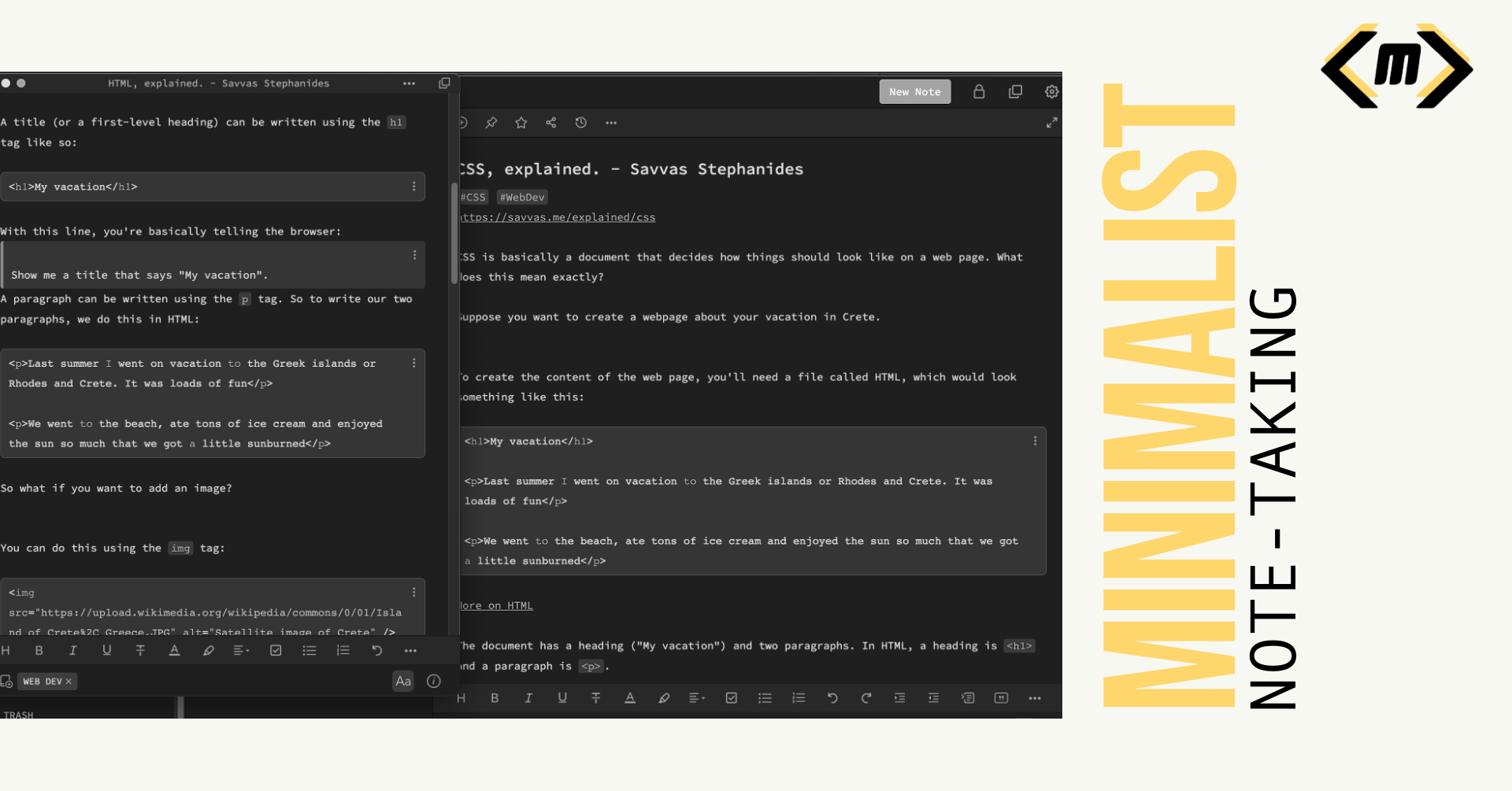
I don’t take many notes these days. My workload, hobbies, and learning haven’t slowed down either. So, why have I significantly reduced the number of notes created each week? To answer this, I need to explain what was happening before I made the changes, as well as why I had made the changes I now follow.
Enter note-taking or note making alongside the word ‘app’ or ‘PKM’ (or whatever word you can think of in this space), and you will quickly see people online advocating for their favourite productivity app. Their staple in organising and distilling information each day is paraded as a badge of honour. More noticeably, Notion and Obsidian are the hot contenders to take this throne of note-taking.
Some users even stir the pot and proclaim their shiny new tool is the best note-taking/making tool on the market. It will make you more productive, didn’t you know? (insert sarcasm here). Cue the flurry of responders with the affirmations what app is the best and why other apps suck, etc.
I, like many others, have fallen for the endless loop of searching for a great note-taking tool. I have tried too many to admit. Both money and time have been spent on this endeavour. Just this year alone (three months — Jan to March 2024), I have used Apple Notes, Twos, Craft Docs, Anytype, Notion, xTIles, Supernotes, OneNote, Upnote, Obsidian and Workflowy. That is a lot of apps to play around with. In reality, I only need one app, but I wanted to test out what each of them had to offer. Furthermore, I wanted to see how my way of capturing, organising, distilling and expressing was compatible with these apps.
As you can imagine, these applications all have their strengths and weaknesses. Some apps were stronger than others. For me, I put offline-first apps at the front of the queue. The reason for this is a productivity hack I have used for six months where I disconnect my MacBook from the internet. I get fewer notifications, increased focus and an impressive battery life on my MacBook. Furthermore, the always-connected approach weirds me out. Why do apps and services want to persistently track everything I do? Talk about creepy.
Information enlightenment
I was in the middle of a weekly reflection when I realised I had taken over 3000 words of notes in the space of five days. That’s a lot of notes for something that was not a blog or report. I thought to myself I would probably not access these notes in the future. What is the point of writing them?
I’m done with finding the perfect app for my notes. My information is spread across an array of apps to the point I couldn’t tell you where something is. I sat down and looked at the situation. I sat down, saw the mess, realised what I needed to do (it was recorded in my notes) and set out to divide my information between three apps. This way, I could focus my attention on the structure and approach I would take with each of the three apps.
By being selective, I have eliminated the need for a super note-taking app. My information is now mostly split between three apps. I have a blog coming out soon with apps I use every day, but I will mention three of them now with the addition of one I use occasionally for specific use cases.
The Trio of ‘Takers
- Twos App — used every day as my digital bullet journal. Just like a bullet journal, the entries are short and to the point. The quick capture is perfect for my use case. Any thoughts or ideas go into a list called 00 INBOX. I am using it more for work these days than for personal use. It’s a free piece of software with the option to buy PRO features. To be honest, you can unlock the features by gaining coins through tiny daily onboarding missions. I’ve got a few posts and a YouTube video of how I use Twos at the bottom of this post.
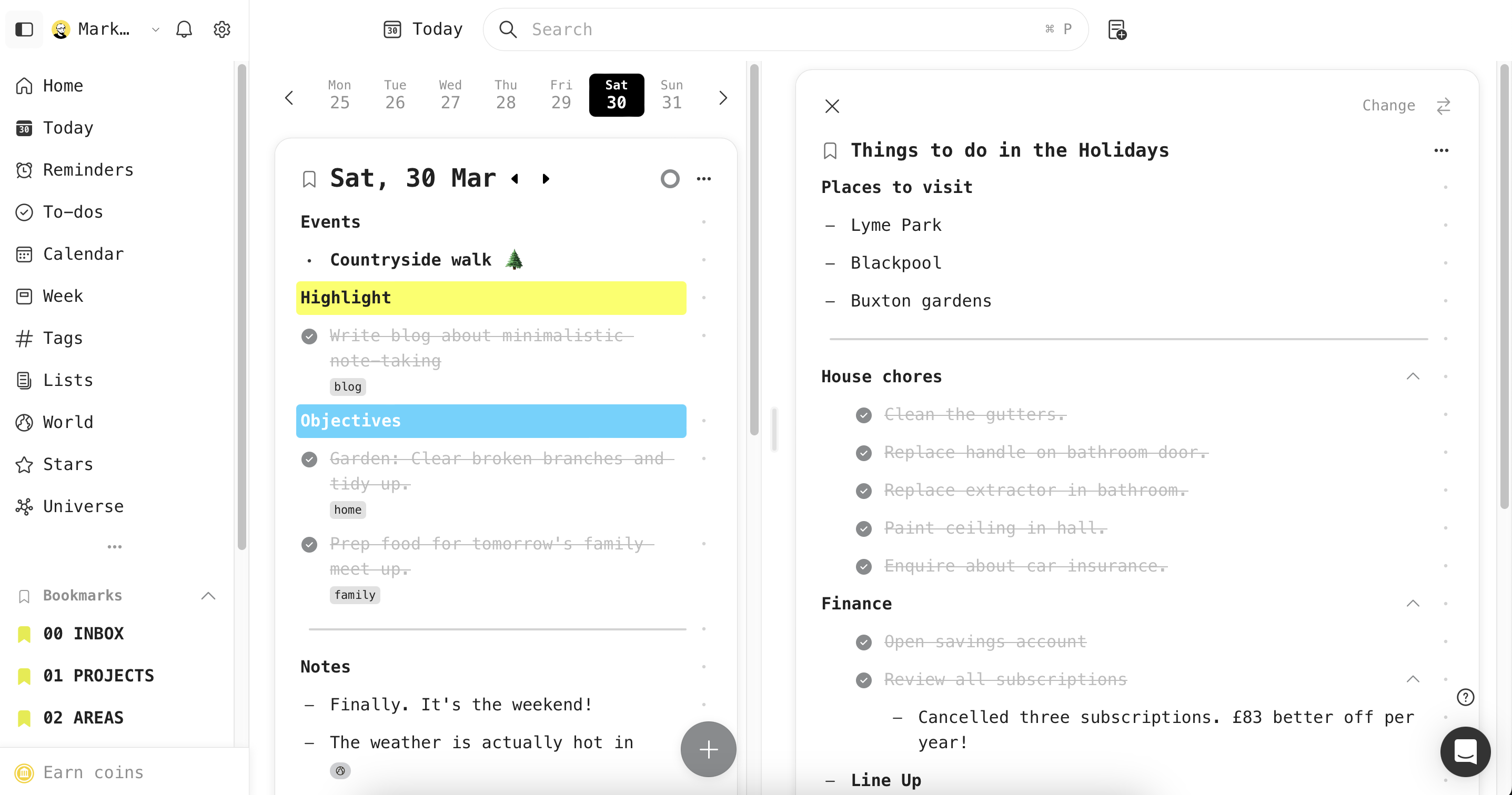
- Apple notes — used for capturing/accessing home, personal, financial and family-related content. Projects around these listed areas remain in Apple Notes. Apple Notes offers me the best of everything I need at zero cost (apart from hardware). Subtle integration with the other Apple services has made Apple Notes a pleasure to use. I cannot stress enough how much I appreciate the OCR and Apple Pencil capabilities.
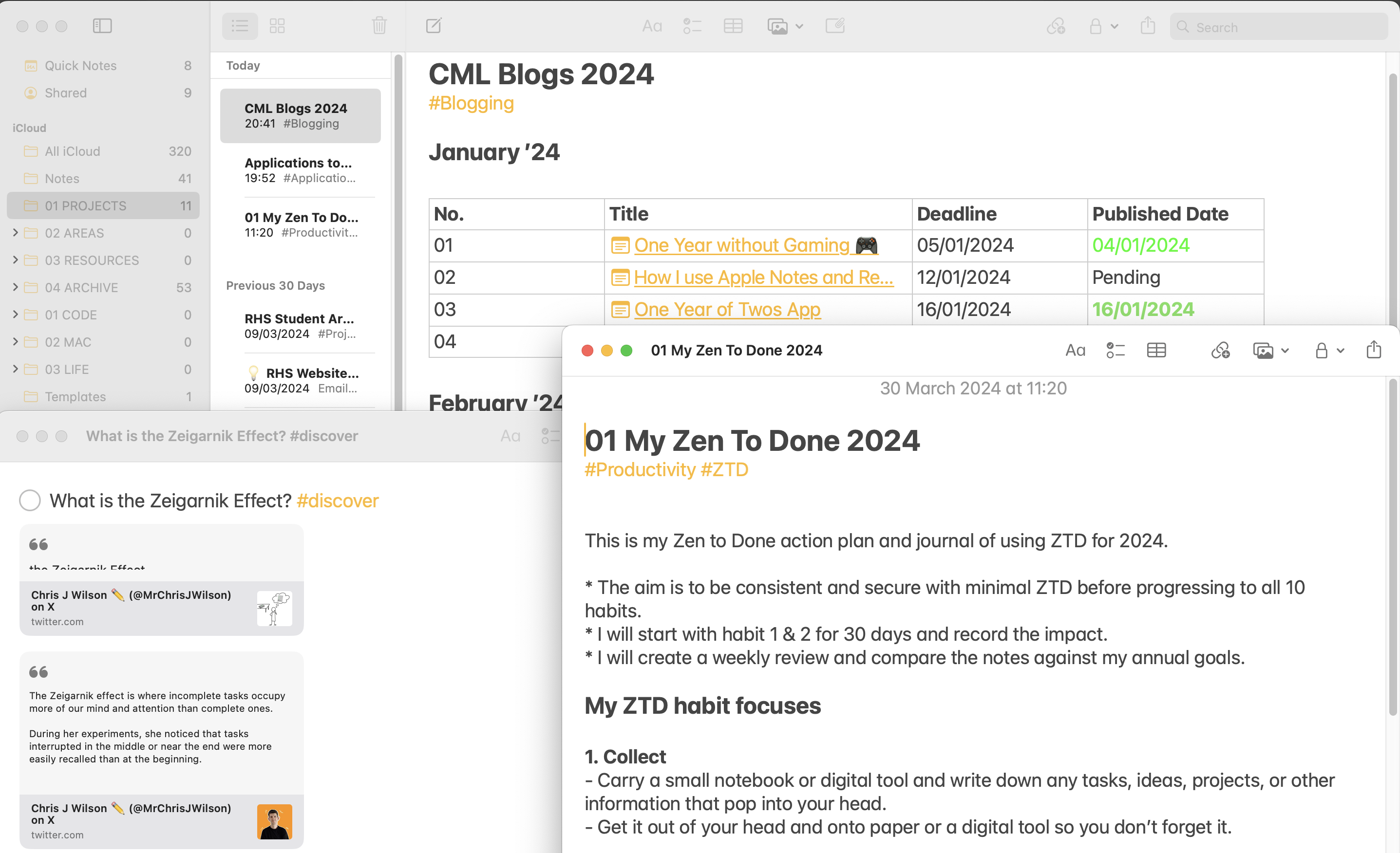
- Upnote — Here is a note-taking app that has made a significant impact. All my coding, teaching and blogging material goes in Upnote. Contextually, this is where I go to create. I made a one-off payment of £24.99 nearly two years ago. I haven’t regretted that decision. Upnote is overlooked. Recently, they have added workspaces, meaning I can separate my personal and work-related notes. Even better, I can lock those workspaces, so no-one can access them. The web clipper is handy for capturing entire webpages. Apple Notes isn’t perfect. Upnote bridges the gap, especially when I want to access notes on other platforms.
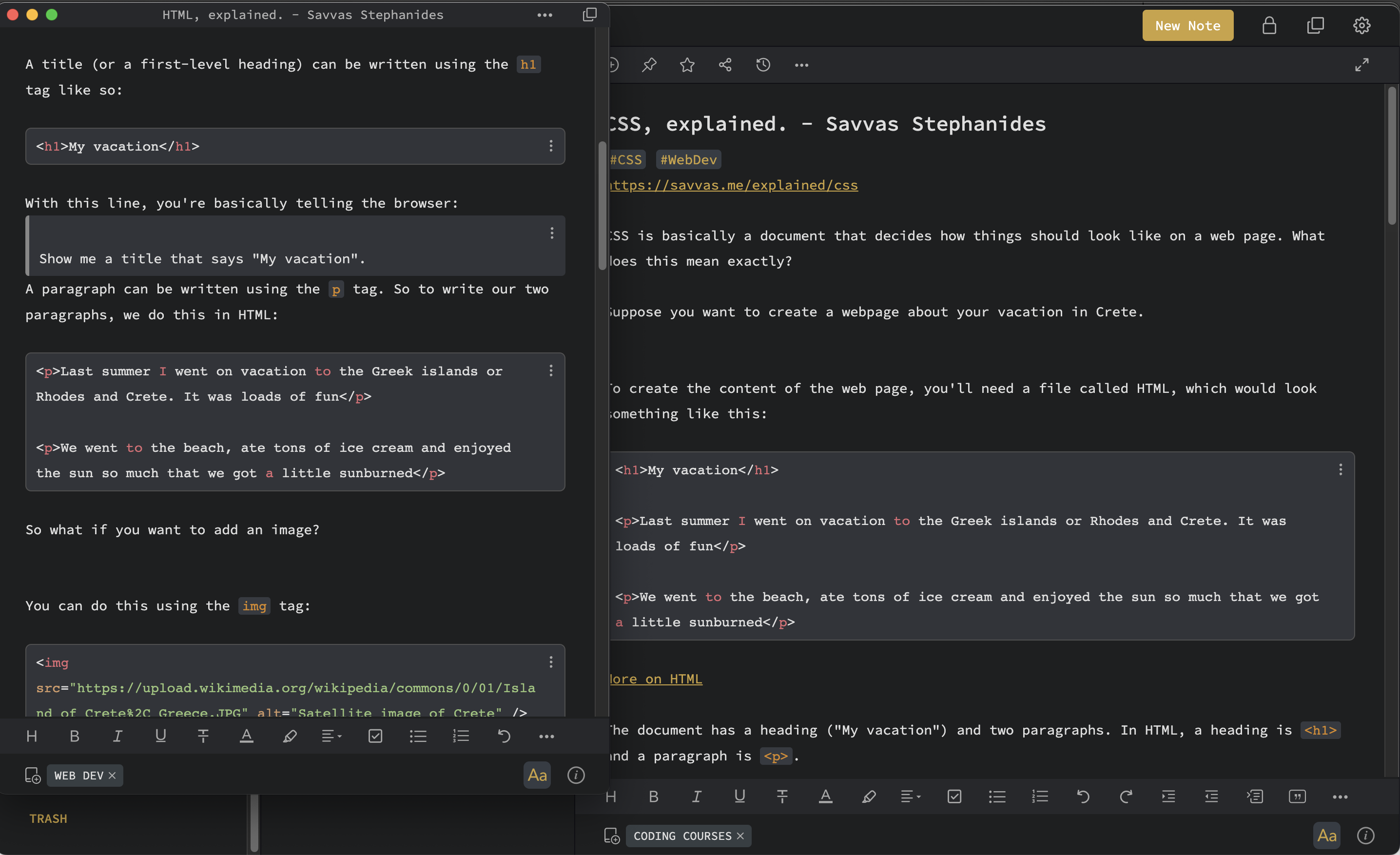
As you can see, I have reduced my subscriptions to zero. When I was paying for software, I felt obliged to use the software, and it was done so aimlessly. I am currently evaluating what I use because I would like to reduce my app stack further. The fewer apps I have, the better chance I have at mastering them.
Changing my attitude
I thought to myself — if I stop taking notes (or limit them), I have fewer things to organise and more time to do other things I value. Essentially, the need for a shiny new tool is no more.
Extreme as it may sound, I have applied the same principle of less to my digital life like I have for my possessions and finances. I aim to record as little as possible without losing clarity in what I am doing each day. No notes, no problems. I have to be realistic here. There will be many times when I need to record information for my future self and my legal obligations at work. However, I have broken out of the bind to record notes for the sake of recording notes. I very rarely refer to them or utilise them in a way I find helpful, anyway. What I am trying to say is I am exceptionally good at sophisticated procrastination. I am changing, though. Less but better I need to remind myself.
What does it look like?
I am stricter on what I capture. Since I decided to approach note-taking and note-making through the lens of essentialism, I have found myself suffering from less decision fatigue over what to record. I ironically took notes on how to take better notes. I had been approaching the topic wrong for decades.
Selective note-taking lets me focus on capturing key points, main ideas and concepts without the need to transcribe everything I read or think. Most notes are snippets of information in bulleted fashion. This is my minimum viable product of note-taking. If I can use pictures to support the notes, I will. Do I need to tell you how many words a picture paints?
If the average person has six thousand thoughts per day, how many of them are ideas? Do we really need to capture them all? I feel that secure ideas will re-emerge if they carry any weight. In the past, I had a tendency to capture every idea and let it sit, abandoned, somewhere in a random folder in a forgotten app somewhere. That has changed.
If the idea is a recurring thought, I will place it in my folder called 00 INBOX within the Twos app, and it is tagged with #owls — oozing with loveable sparks. If that so-called spark does not prompt any further action past thirty days of incubation, I simply delete it. No archive treatment. No collecting dust in the inbox. Ruthless is my middle name. Owls are not exclusive to Twos. It is simply the frequently captured location of choice.
Books
I don’t enjoy taking notes on the books I read. I want to enjoy the experience of reading it. If I do take notes, they are actionable and help me by point of reference. Book notes are the only notes I actually search through for more than three times a year.
When I am reading a book, it tends to be in the evening to wind down. Reading is a mindful process for me. I would rather not be racing with ideas and thoughts, taking notes before bedtime. Instead, I bookmark the page, add a little comment to myself and review it on Saturday.
I will outline the key ideas or concepts in the Twos app. If I want to pad the information out, I will transfer the information to Apple Notes where I can add additional images, sketches, articles, PDFs, and audio snippets I have recorded. Still, I do this with the minimal amount of information.
Fun with folders
I would occasionally get giddy with throwing handfuls of attachments into my notes apps. Again, with my new approach, I am utilising the good old file explorer (or Finder) to store attachments. My files stay in folders, not notes. All references to them get recorded in their respective note-taking app. For example, the Twos app does not support attachments (yet), so I record where a certain file is on my work’s server. I reference to the file without saving it to the notes app. The exception is Apple Notes where I store specific receipts, recipes, manuals in PDF form and photos as reference to a project.
The approach has reduced the amount of file storage I need in my notes apps, too. There’s no need to worry about going over storage quotas. Pages in Upnote and Apple Notes run quicker. I can focus on the context of the notes without being distracted with what is attached to the note. So far, I have not come across any problems. Both apps are fast with synchronising and I haven’t experienced any loss of data or duplication.
The minimalistic approach to note-taking will take time to nurture.
Of course, it is early days in my approach to note-taking. I am sure there’s some kind of flaw to what I am doing. I need to experience that for myself. Likewise, I genuinely love the minimalistic lifestyle and I feel so much better for it. In one month, I have seen how much calmer I am when it comes to taking notes. There’s no pressure to make things perfect. I have more time to act on my information. Less time is occupied, pondering on what to record and how to act on it.
I feel I have broken out of the shackles of switching between so-called productivity apps. The feeling is liberating. A principle during my coding course has taught me a lot — KISS (Keep It Simple, Stupid). I intend to stick to it.
Moreover, I feel more present with what is going on around me. I am spending extra hours, here and there, with my family. My son appreciates the time to spent playing football, basketball or any other activity that genuinely exhausts me.
I hope this post resinates with some of you. Have you done anything to capture less and live more? What strategies have you used? I am interested in finding out about your experiences.
Related links
As always, thank you for taking the time to read my post.
Mark @ CodeMacLife
Follow me on Micro.Blog
Follow me on Mastodon (AllThingsTech)
Follow me on Medium
If you are interested in using Twos for your bullet journaling, please sign up with my referral code: codemaclife.
Or click this link below:
https://www.TwosApp.com?code=codemaclife(https://www.twosapp.com/?code=codemaclife)
Bullet Journal to Twos ⚡️✌️
Comparing the six core areas of the Bullet Journal to Twos app.
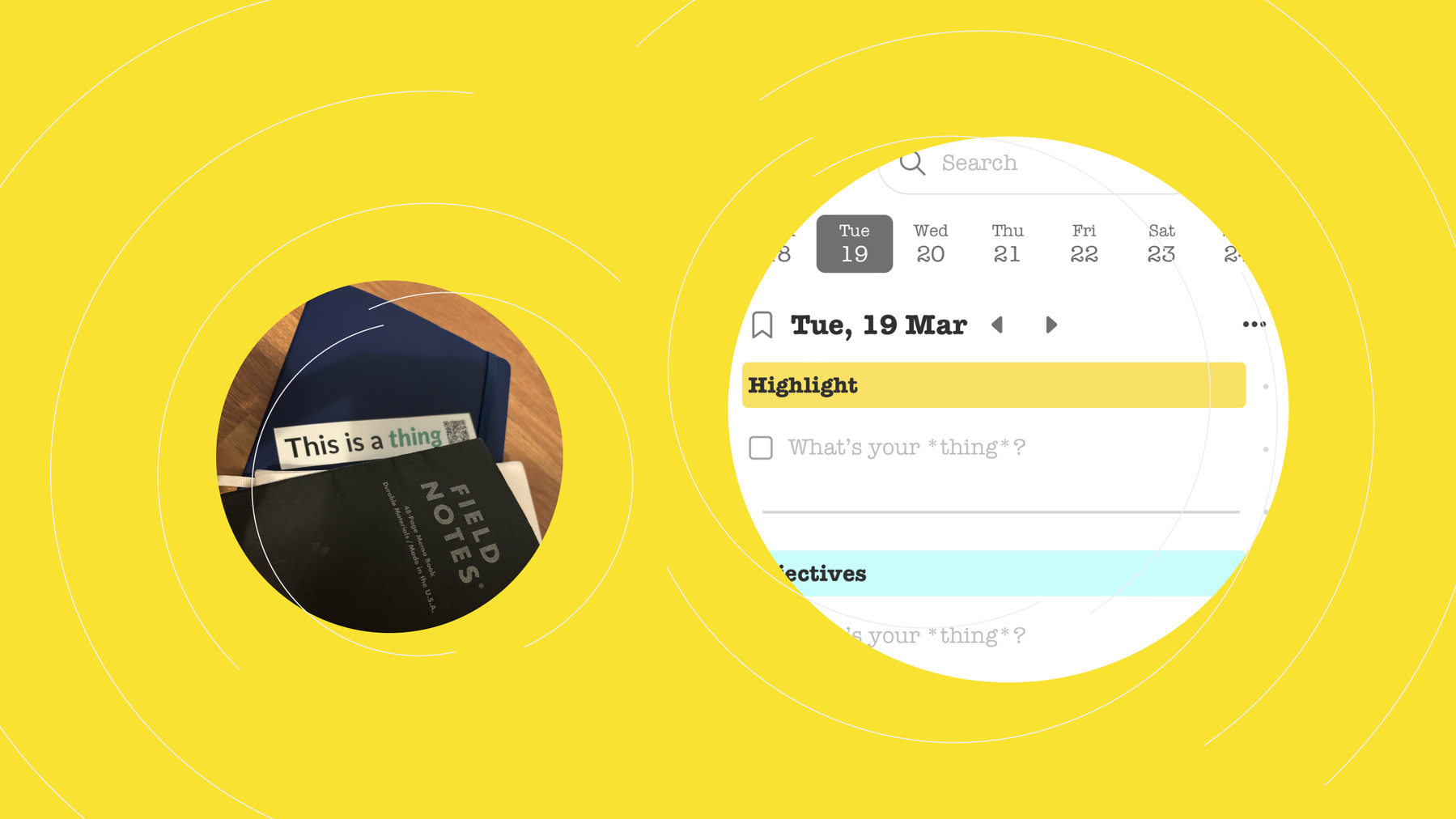
Here is a little rundown between Bullet Journaling and using Twos. There’s more to come on this topic. Please let me know your thoughts on this post.
Here is a little rundown between Bullet Journaling and using Twos. There’s more to come on this topic. Please let me know your thoughts on this post.
The main reason I enquired about the Twos app last year was the striking similarities to the Bullet Journal and the emphasis on writing things down quickly.
The likeness is welcoming. Even if you think there are nothing like each other, I would argue that I have been able to navigate between them both because they have similar concepts. Apart from Twos eliminating a lot of the hassle, really, the only big difference in the naming convention.
The Bujo issue
One of the most frustrating things about the Bullet Journal community is their overcomplicated, unrealistic Bullet Journal setups.
I see comments that the method and maintenance is hard work. It isn’t. I’m not one to keep with complicated systems, and I have been using the Bullet Journal method for many years, consistently.
Bullet Journals, or BuJo for short, should be like their name: quick to capture (like a bullet) and retrieve information when needed. Very little friction between thought and paper.
Unfortunately, the community (I’m looking at you, YouTube peeps), try to glamourise it and making it a spectacular exhibition of arty and creative adventures.
This is not me telling them what to do or a personal attack. I like what they have achieved. However, when the trending videos on the method are showing off these glamorous journals, it can be disheartening for beginners. Furthermore, their approach defeats the whole concept of Bullet Journaling = Simplicity X Speed.
In reality, there’s only five areas to maintain. Six if you include the collections. By keeping the Bullet Journal method simple, you can maintain it with ease.
I’m going to break down the six core features of a BuJo and what it looks like in Twos. ✌️
The Index
The index is what you would expect in any book. It lists everything that is contained within the book. When you add to the BuJo, you list it in the index alongside the page or pages.
In Twos, an index is not needed. The information is quickly accessible through the search, bookmarks, and Universe (graph view).
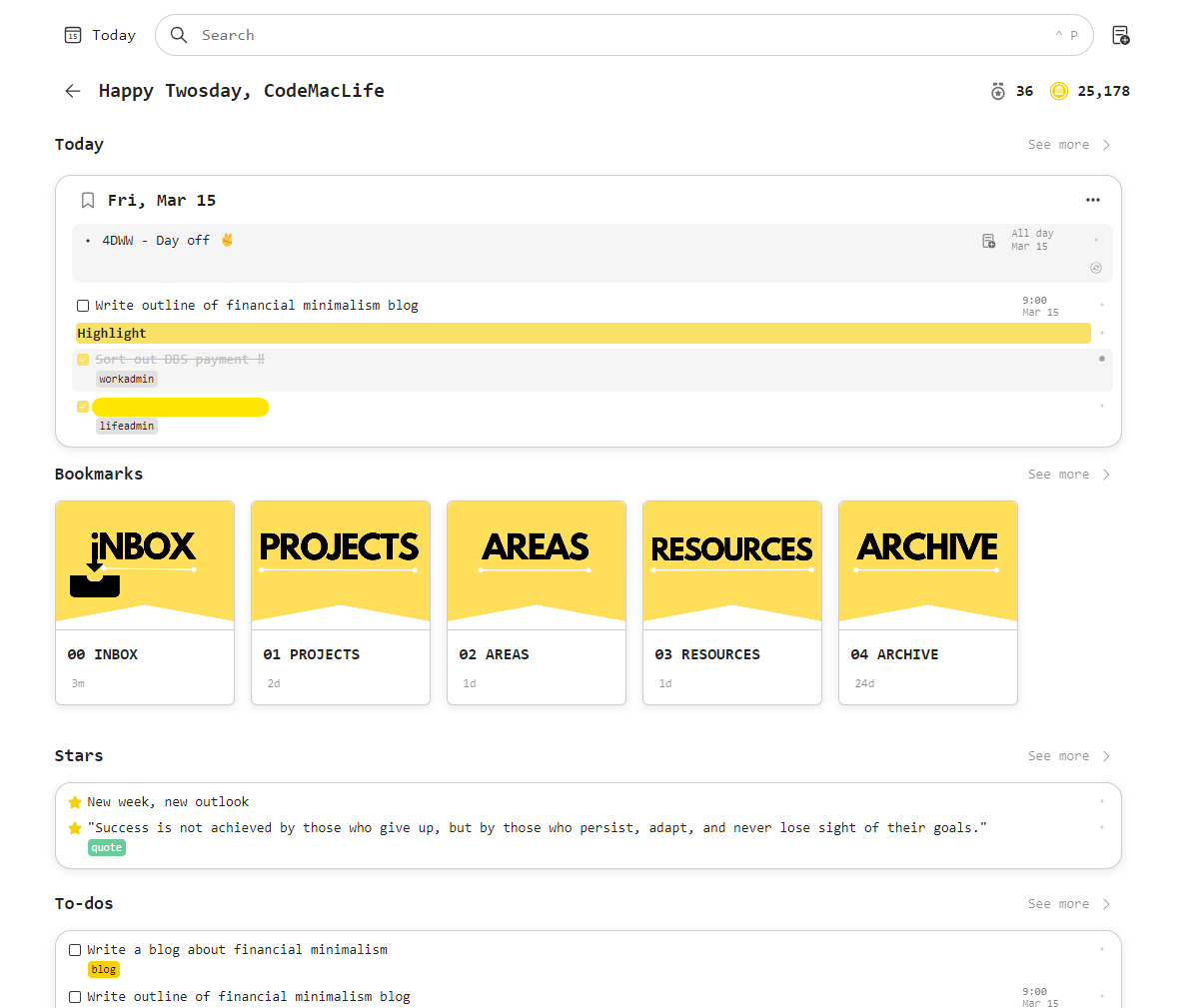
The Future Log
The future log in a BuJo lists all twelve months over two to four pages, depending on what size Bujo you use. It is a place where you can plan the year ahead. Birthdays, events, commitments, etc will be listed here. Cancelled projects, events, and tasks can be migrated to the future log to be reviewed at a later date.
Twos doesn’t need a future log. It has the calendar view. Where the Bujo can display up to six months over a two-page spread, Two is limited to one month at a time.
There is nothing to stop a user from creating a list called Future Log and listing all the events and tasks in it. Furthermore, Twos allows the user to add reminders to these events, so they appear on the date they occur. In addition, these reminders can be pushed to your calendar service (Google, Microsoft, or Apple).
The Monthly Log
At the start of each month, a monthly log is created, which lists all your responsibilities and commitments. Using the future log for support, you plan the month out and ensure your goals align with what other commitments you have agreed to.
The process can be as simple as listing 1 to 31 with the first letter of the day next to them. Next to each date, list all the things you have on.
Again, Twos does not have this issue. There is the calendar view. Click on the day you want and add all the relevant data required. Alternatively, create a monthly log for and set the reminders for your events and tasks.
The Weekly Log
This is probably my favourite of the logs. The weekly log acts like a weekly review. Reviewing past logs and planning the week ahead is a great opportunity to list all your commitments and events. Priority tasks and goals can be set out on one page, separating them by days of the week.
You know what is coming… Twos does need this. Through the calendar view, you can click on month, week, or day view to see what you have on.
Not only that, but there is a dedicated Week viewer! You can scroll horizontally or vertically to view your weeks. Migration is easier, too. Simply dragging and dropping tasks, notes and events can be done through the week view.
My favourite feature in the move option. Click on the item known as things in Twos. A simple keyboard command or clicking on the Move button allows you to move the thing to another day or list.
The Daily Log
There’s not much to say here. Both act as a daily place to quickly log your events, tasks, notes, mood, thoughts, etc.
Everything from the future, monthly, and weekly log feed into the daily log.
Next steps and future actions can be planned in the daily log. Incomplete tasks can be migrated to the next day, month or further in the year using their appropriate log.
In Twos, migration is easy with the move button. Not only that, but you can insert images, links, set a focus timer, use a template, use AI to help build a project, and much, much more.
Twos has a web clipper for Chromium browsers to make the process quicker for clipping websites. You can even add hashtags to things for quicker retrieval!
Collections
Collections are different to event-driven content in the Bullet Journal. These are essentially lists, projects, or collections of information.
Twos has lists. Collections in Bujo are lists and vice versa.
For example, I have a list of TV shows, movies, books and places to eat in both my Bujo and Twos app.
In a Bullet Journal, the collection is added to the index with the corresponding pages, even if the pages are not sequential. I have one collection (project) on pages 23-26, 78, and 99-103. The physical size of your page limits how much content can be added to them.
In Twos, a list can be made, and the opportunities are endless. You can even link them to other lists of similar interests. Lists within lists are called sublists. I like to think of them as folders within folders.
Using the graph view (Universe), you can see how the lists are connected, revealing relations and hierarchy.
Lists can be placed in the Future, Monthly and Weekly logs using Twos. There are no restrictions like there can be in a Bullet Journal.

In a BuJo, you would simply reference the page number of the collection to where you want to view it. This is called threading. Think of it like back-linking. Each collection, event, task, or note can be interlinked across Bullet Journals.
Twos eliminates this complexity.
This is just a quick review. I will be expanding on this topic because I believe any bullet journal enthusiast will love Twos if they are looking for a digital companion.
If you are interested in using Twos for your bullet journaling, please sign up with my referral code: codemaclife.
Or click this link below:
https://www.TwosApp.com?code=codemaclife(https://www.twosapp.com/?code=codemaclife)
Mark @ CodeMacLife
Follow me on Micro.Blog
Follow me on Mastodon (AllThingsTech)
Follow me on Medium
Reconnecting with Minimalism
My time with maximalism taught be I don’t need much stuff

I have to be honest, I have let a lot slip in the past few months. To me, I had it in the back of my mind that I had to try new things that would usually be ignored. New experiences, lifestyle choices, a ton of new apps, different approaches to social media use, and to live a little with maximalism, just to name a few.
I’ve had fun, discovered new things and lived to tell the tale. But it comes at a cost, mentally, physically and financially. Just my overindulgence in apps has been overwhelming and costly. A lot of time wasted, but I learnt new things that I can apply across over apps.
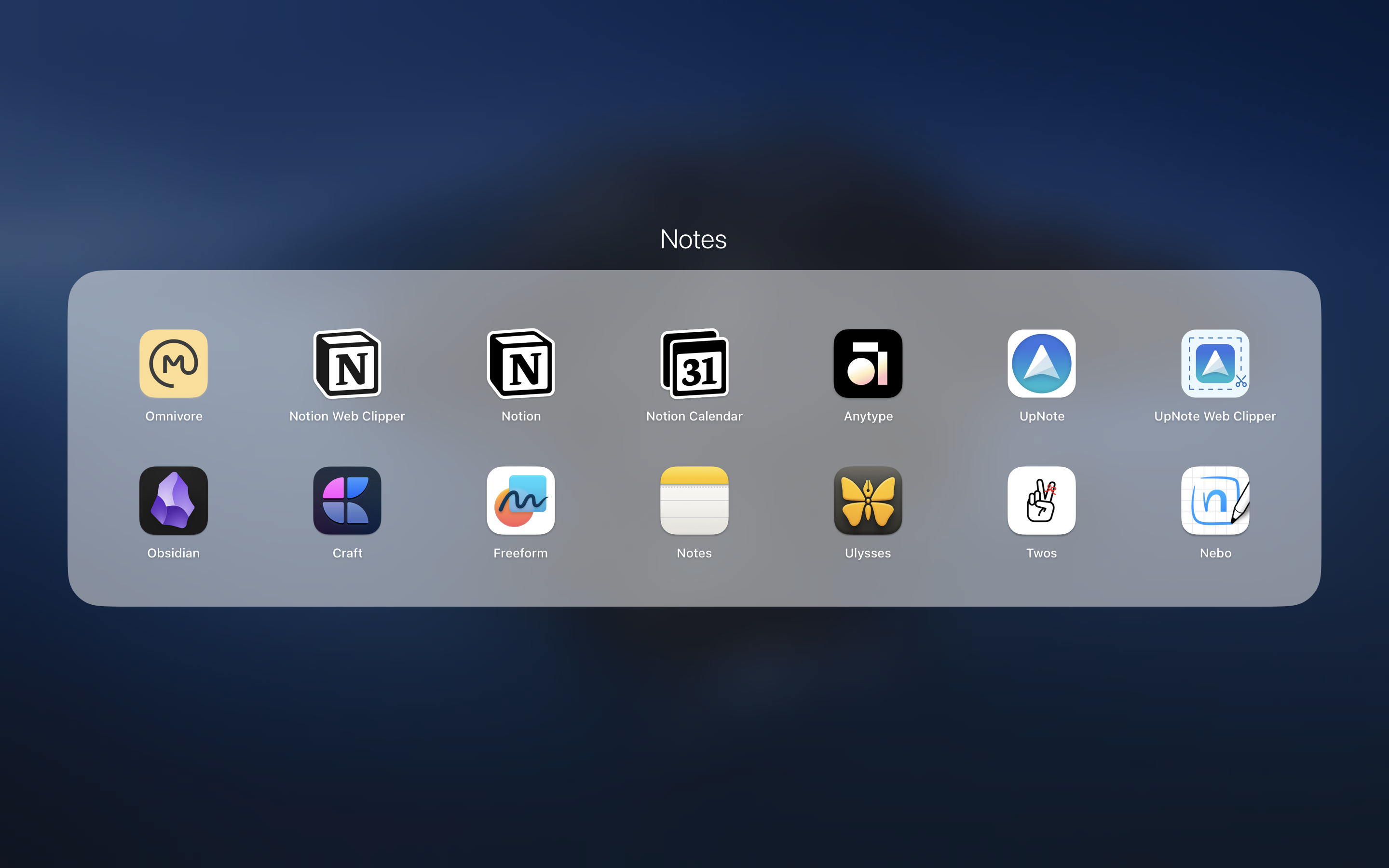
The brunt of the whole experience will not be paraded all over this blog. The details of my endeavour will be stretched over multiple blogs (I’ve got to earn that money somehow).
If anything, the experience of going all in with maximalism showed me the impact the world has on the human mind and body. I could not imagine living in a part of the world where you are subjected to advertisements everywhere you go, junk food galore and excessive debt (you know where I’m talking about).
The less you own, the more freedom you have. — Angela Horn
Simplicity is best.
Simplicity is best. You would be mistaken to think minimalism is all about having less. The only part that is ‘Less’ would be ‘less stress’. Just like Horn mentions in her TEDx talk, we actually experience more. More money and more time for a start.
Not only have I wasted money on stuff I have recently acquired, I have spent too many hours consuming or messing around with stuff. None of it brought me joy, money, or my time back. I am in deficit, in fact.
I am happy I have experimented with the life I would have led if it weren’t for my fortunate discovery of minimalism, alongside stoicism and essentialism (plenty of isms, I know).
But now — it is time to go back to my happy place. Somewhere I know I thrive and become a happier person. Some might see the journey as doing without. It is. It is doing without the things I don’t need in my life.
Just this morning, I cancelled three subscriptions and deleted three apps from my life. The list will certainly expand. Tumblr and Reddit went, too. By focusing on less, you give other things more value.
Less But Better
There was an adorning moment when I was reading Essentialism: The Disciplined Pursuit of Less by Gregory McKeown. Gregory spoke about a lead designer at Braun who thought everything was noise. He had an eye for observing what was truly essential. Dieter’s design criteria can be captured in three simple words — Less But Better (translated from the German words: Weniger aber better). He changed an industry by inventing the clear top record player, which was a far-cry from the furniture infused offerings at the time.
Emphasising Dieter Ram’s point, we can get better outcomes with fewer things in our life. Both minimalism and essentialism have a pursuit of less but better. Get rid of the trivial many to focus on the essential few.
As much as people knocked Steve Jobs at Apple, he had it right when he was re-instated as interim CEO. Getting rid of all the products and focusing on a small handful, but doing them better. On his return to Apple, he removed 70 percent of the stuff on the product road map. Jobs’ “Think Different” opening to Apple Employees on 23rd September 1997 was a poignant moment, as he said they would only work on 30 percent of the products. To get back to basics and do it better.
To quote Steve Jobs on his drive for Less But Better — “A lot of this doesn’t make sense, and it’s way too much stuff, and there’s not enough focus.” There lies the issue with myself presently, and I know millions around the world could relate. We are absorbing and chasing too much stuff to truly get the basics as perfect as they can be.
Dieter Rams and Steve Jobs both knew that we need to have fewer distractions in life to truly enjoy life. This is essentially what I am doing. I’m removing everything I don’t see as essential and focusing intently on those things that stay in my life.
I will keep you posted on my progress. There might be some shock changes along the way.
As always, thank you for taking the time to read my post.
Mark @ CodeMacLife
Follow me on Micro.Blog
Follow me on Mastodon (AllThingsTech)
Follow me on Medium
Excessive note-taking? I spent time with all these apps over the last two months. Call it procrastination, curiosity, or whatever you want.
All of them have their own strengths and weaknesses. Only three of them actually fit my lifestyle and workload.
Should I blog about it?
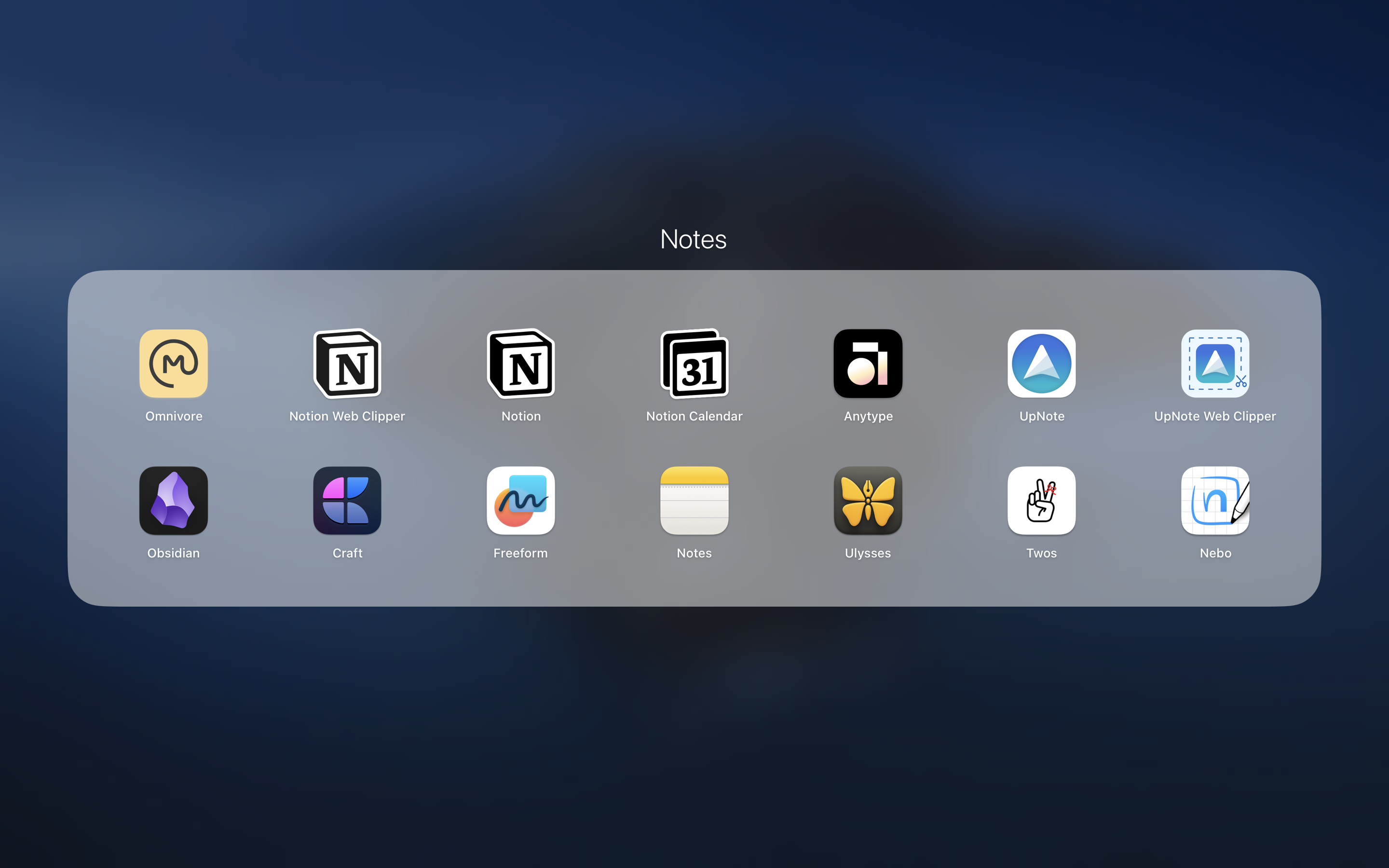
I spent the morning setting up Obsidian Sync, and Obsidian itself, across all of my devices. Obsidian.md is an impressive tool. Fingers crossed for the experience being a positive one. One month was spent with the core plugins only.
Today, four community plugins were added.
Happy times 😁

I haven’t posted much in the past two weeks. I’ve been busy.
Some like to use buzz words like ‘Hyper Focused’ but that’s not it.
I was simply focused and set priorities each day to coincide with my current values. I’ve achieved a lot in this space of time.
Two books read and four books to go until I reach my book goal for 2024. I’m sure I will pass my target this year. I have managed to read for 34 days in a row through Apple Books. I’m hooked on using the app.

The next book on my list to read. Make Time by Jake Knapp and John Zeratsky is great so far. Plenty of relatable content.
Luckily, I have already made a few changes to how I consume content and make myself available to family and friends.

I created an account with Onmivore app and installed Obsidian yesterday.
I am seeing the advantages of pulling my Omnivore articles into Obsidian and linking my thoughts/notes together.
#omnivore #obsidianmd #obsdmd
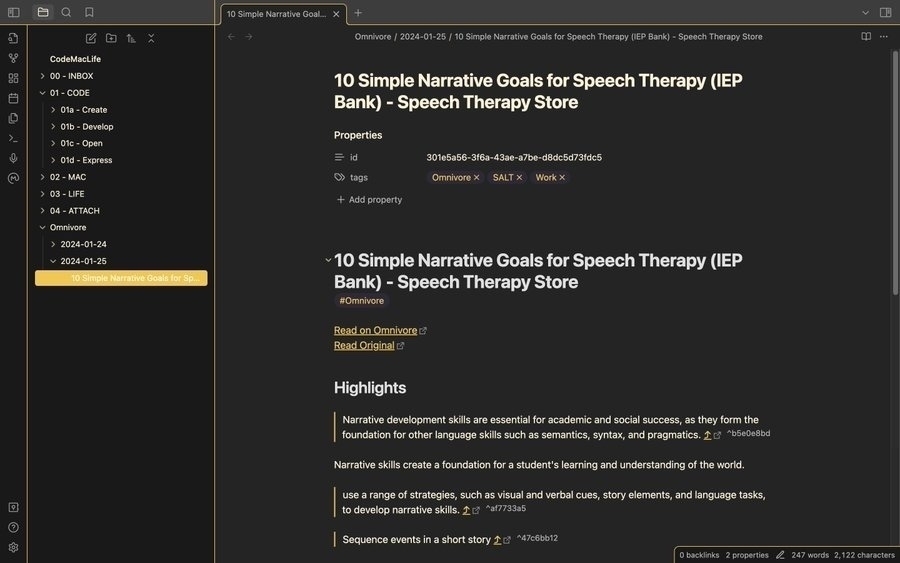
I finished reading the first book of the year.
Essentialism: The Disciplined Pursuit of Less by Greg McKeown.
I thoroughly enjoyed this book. There is definitely food for thought coming from the book.
I have already made changes to my life and said no a few times.

Reflections by CodeMacLife — Issue 9
A change to the Weekly Review

Well. That didn’t go as planned. I mean the one post each week. I messed up with my busy workload. Or did I?
It’s been two weeks since I last sent out an issue. It was intentional. I have been reading a book called Essentialism by Gregory McKeown, and it has made me aware of what I am doing with my time. The last two weeks have been busy with returning to work and committing myself to family endeavours. As much as I would like to commit to a weekly review each week, I know the process will be too much to take on with the goals I have set out for myself.
That’s why I will be changing my process and blog title for the future issues. I will be posting a mixture of weekly and fortnightly posts, depending on what I have captured each day. The new name will be the Reflections by CodeMacLife because that is what it is — reflections. A simple newsletter with my reflections alongside experiences, discoveries, and snippets I accumulate each week (or fortnight).
Reading
My goal of reading each day for thirty minutes is still going strong. I have managed twenty consecutive days of reading in Apple Books for a minimum of thirty minutes. I have two books on the go at the moment. The first is a re-read of the Bullet Journal Method by Ryder Carroll, and the other is a book called Essentialism by Gregory McKeown. The latter has been on my ‘to read’ since I heard the book was coming out. I highly recommend the book. There have been many light bulb moments while reading it.
In chapter 12, there is an important point of admitting failure to begin success. I guess admitting I can’t keep up with a weekly review shows I understand what is essential in my life right now. McKeown goes on to say, ‘Only when we admit we have made a mistake in committing to something can we make a mistake a part of our past’. It is critical to learn from our mistakes so we don’t make the same mistakes we made in the past.
I am guilty of not being able to stop my investment of time, money, and energy into something after committing myself. The truth is, I won’t enjoy publishing something I have put so little effort into. Quality over quantity any time.
Sleep
Another thing to come from the Essentialism book is the act of getting enough sleep to be productive. Again, I am guilty of staying up late to complete all my commitments for the day.
I’ve heard people in the Bullet Journal community say they don’t enjoy migrating tasks to another day because it is time-consuming. It isn’t for me, as I always complete all the tasks I set myself out to complete each day. However, there is a real cost for this success.
I will not go to bed until each task is complete. It is an unhealthy practice. I guess I am focused (and super stubborn). I feel productive, but in reality, productivity is not about the quantity of tasks completed. Productivity is about efficiency. How can I be efficient if I am not getting enough sleep? My average bedtime sits between 22:30 and 00:00. I have to get up at 06:00 and be out of the house for work by 07:00.
Recently, I have been waking up at random times at night (noticeably 02:35 and 04:30), so I know I am not getting quality sleep.
From this past Saturday, I have forced myself to be in bed by 22:00. Saying yes to an earlier bedtime means I am saying no to plenty of opportunities to follow interests and goals this year. I want to focus on my health, not burn myself out in the quest for self-development.
Say no to non-essential goals
Saying no is something I struggle with because I like to think I have a can-do attitude. I like to prove a point that I do anything I put my heart into. I haven’t disclosed what my goals are this year, but I will share two that I will not be following through with, in my quest to eliminate non-essential, trivial activities.
- YouTube — I was planning of making a video version of this post and many other video ideas. I am not going to pursue this at all. If I make something, it will be out of sheer boredom (and probably unwatchable).
Recording something is easy. Editing and posting is another story. I would rather not waste my time with it. As much as it sounds great to build a following and possibly earn something along the way, I do not have the time.
- Writing an ebook — I have quietly been writing a book about digital minimalism. It is a side project with a collection of blogs, journal entries and advice. As much as I want to write it, there are many pressing matters to focus on this year. If I get an idea for the book, I will write them down and review this next year. For now, writing the book is not essential to me.
Published posts
What is essential is the app I wrote about this week. On the 16th January 2024, it was exactly 365 days since I created an account with Twos and started using the app that has kept me organised for the past year.
Twos on Two
Rules to live by (Striker262) — This is a great list of quotes and guidance to live by.
The 4 Agreements: The Secret to Personal Freedom (Parker) — A summary from the book “The Four Agreements” by Don Miguel Ruiz. I like how the notes focuses on how to find freedom in yourself.
Saved articles
- How to Use a Bullet Journal for Happiness (Good Men Project)
- Top 12 Bullet Journal Tips And Tricks (Diary of a Journal Planner)
- Data ownership: an inalienable right verified (Anytype Blog)
- Learning to Learn (Harvard Business Review)
- 7 Reasons Why Sleep Matters for Productivity (The Balanced CEO)
Bookmarked Media
You’re Going to Quit Bullet Journaling (and I’m going to tell you why) by Plant Based Bride
Anytype tutorial 2024 by DPA
As always, thank you for taking the time to read my post.
Mark @ CodeMacLife
Follow me on Micro.Blog
Follow me on Mastodon (AllThingsTech)
Follow me on Medium
Follow me on X / Twitter
Follow me on Tumblr
Email me at connect@codemaclife.net
Another nice feature of Upnote is the colo(u)r syntax for coding, which has made the experience of jotting down my web dev notes a pleasure to use.
Upnote lets me know when a tag is open, too.
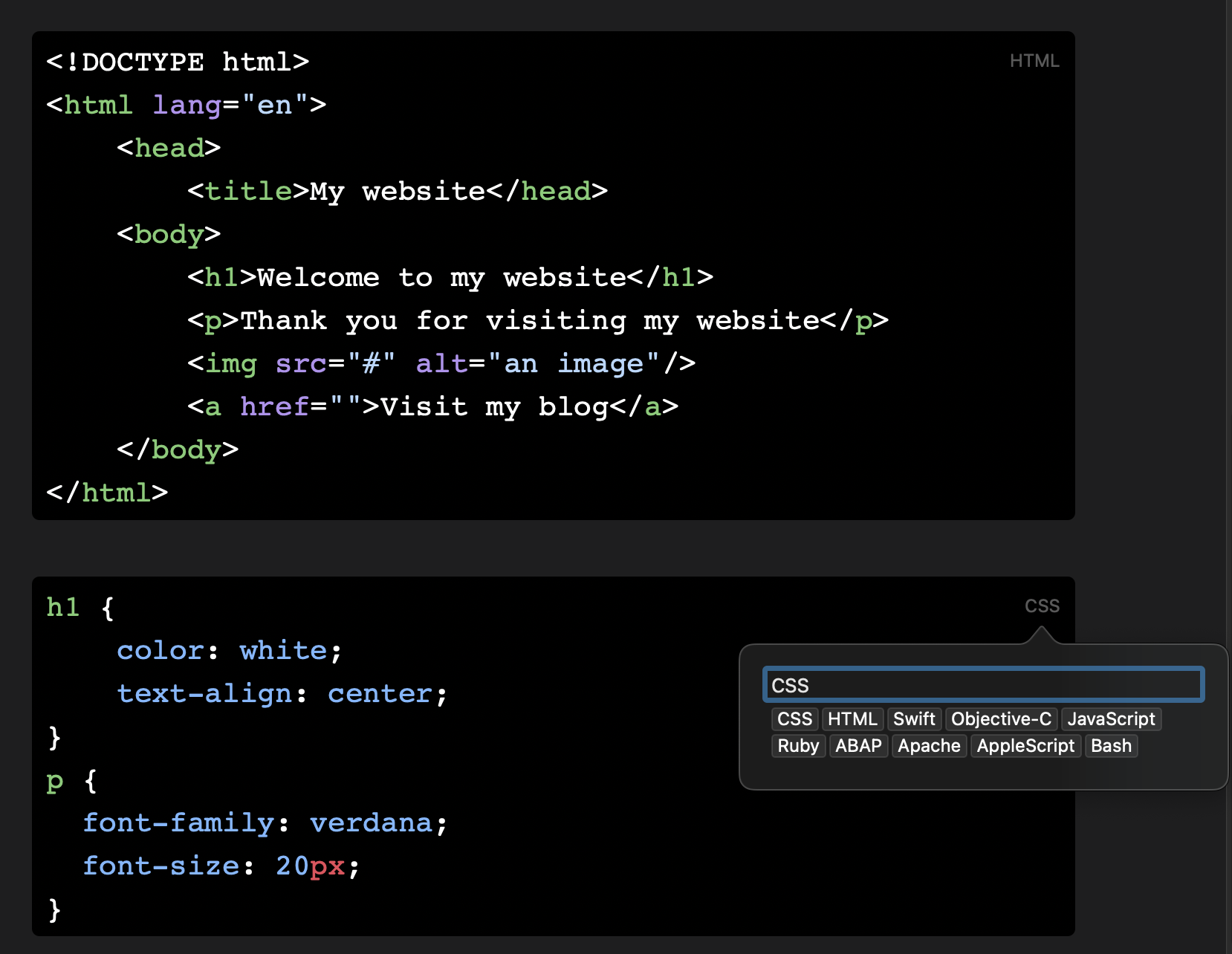
I thought I would blog differently today. I’m using Upnote on Ultramarine Linux. It is a perfect combination to use when I am in the coffee shop.
Upnote is great note-taking app with a one-off payment. It is affordable, fast and cross-platform.
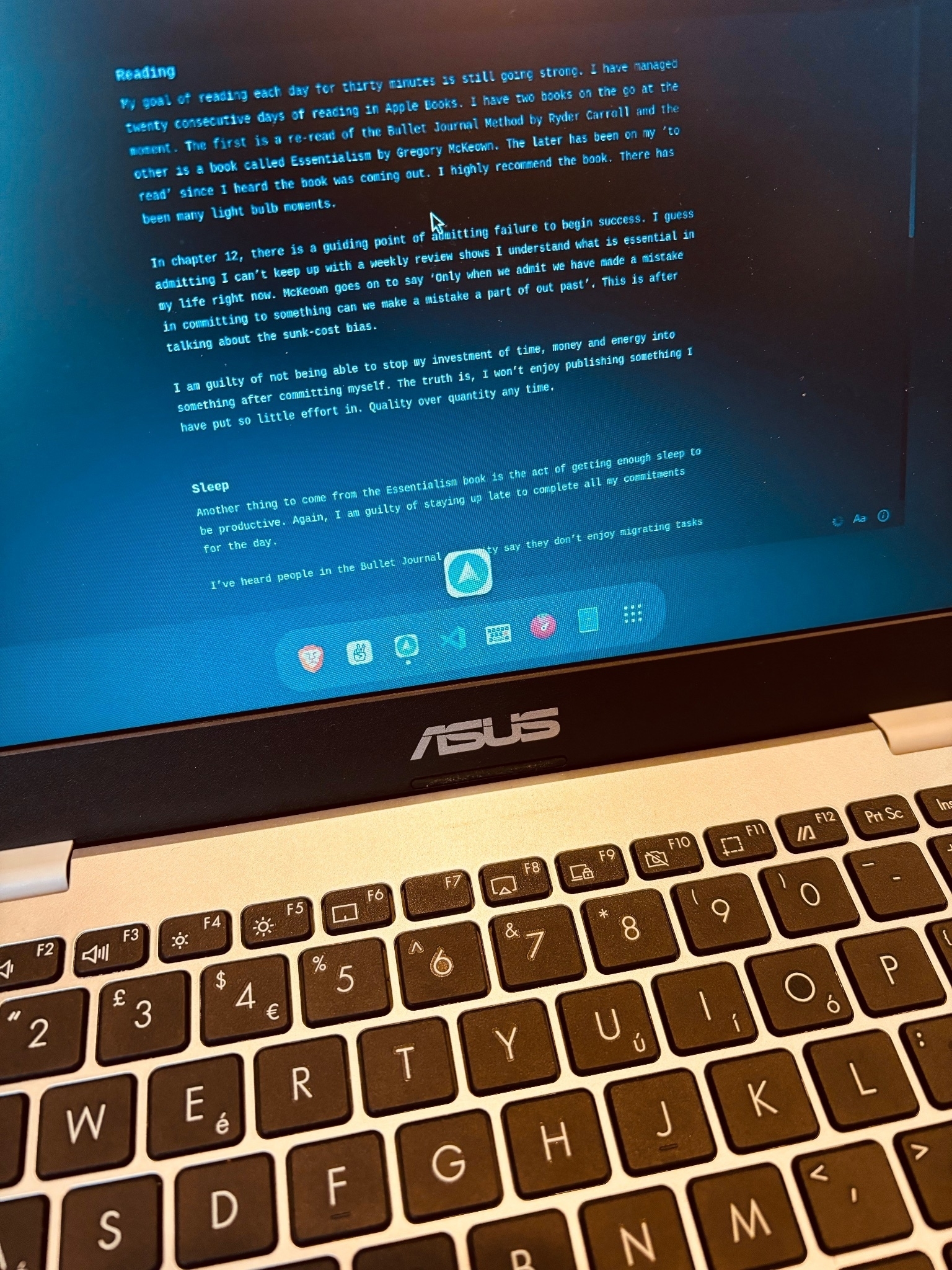
One Year of Twos!
A chance encounter with an app changed how I write things down.

I know I have mentioned this many times before, but I will briefly mention it again (briefly). At the start of 2023, I had a disastrous experience with a popular note-taking app, which meant losing an entire project for work. There was no way of recovering the data, and the app’s customer support had no way of recovering what I had lost either.
All I wanted was something to quickly capture ideas, thoughts, links, and tasks. To be honest, the app in question did not really do this. It just looked pretty. It also functioned like an old, dying elephant.🐘
I set out to find something better. Something that would work across all the different platforms I was using at the time. It had to be quick, enjoyable to use, clutter-free, and have a great community that wanted to help each other learn how to use the app.
I found such an app. It is called Twos!✌️
Imagine an app, a digital bullet journal of sorts, where you can add notes, tasks, events, link between notes, and share your information with others. Well, that is Twos. It is free with purchasable Pro features. However, you can earn in-app coins to purchase these pro features for free. Sign up with this referral link to receive 200 extra coins — https://www.TwosApp.com?code=codemaclife
First steps
I created an account, followed their onboarding instructions, explored the settings and played around with every feature it offered. I was greatly pleased with what I was experiencing. Dare I say, I was getting excitable. That was one year ago on the 16th January. Eight days after the regrettable events that had unfolded in the other app I was using.
I read a bit more about Twos. I wanted to see what people were saying the good, bad, and ugly about using Twos. I couldn’t find anything bad or ugly from the users, which made me sceptical. Furthermore, I was keen to explore to see if their claims of the being great were true or not. There must have been an hour or two dedicated to be reading the Discord channel and other comments across the internet. This was before I had written anything more than a task and one thing(things are each block of information in Twos).
I thought to myself — why don’t I just start using the app and learn the basics while I write things down in Twos?
Similar to bullet journaling, I wanted to start with keeping it simple. I know from working as an educator in England that getting a solid foundation of knowledge is key to building further skills.
I have no idea how long I spent in Twos on the first day, but I remember my phone’s battery went down to a single digit. I’m not one to spend a lot of time on my phone, and I don’t remember the time I have ever let my phone drop before 10%. Twos was mesmerising.
Now
Fast track to 365 days of using Twos. How has it gone?
It doesn’t take me long to figure out if an app will be the right fit for me. I have experienced a lot of them across three and a half decades of using computers. I’m confident to say I can make a verdict on an app within two hours. Many of them have the same features and a slightly different approach to aesthetics.
Twos is the first app in a long time when I haven’t thought about leaving. I expect I will be using Twos in five years time. Seriously, Twos, please don’t go anywhere! 🙏
I genuinely believe my experience of using a bullet journal and love for minimalism has influenced my unwavering admiration for Twos.
I work in a fast-paced environment. You wouldn’t think schools would be chaotic, but they are. I also have many responsibilities outside work, too. Being a father means I have to keep on top of my son’s busy, social schedule. There is a lot to process, mentally and physically. Don’t worry, though. Twos has my back.
The ten-month reset
Around ten months, I backed up my Twos data and deleted it all. I wasn’t planning to leave Twos. In fact, it was me thinking about how I was going to use Twos long-term.
Through trial and error, I tested all the different possible ways to use Twos. I mimicked approaches I had seen through the internet and Twos World (more on that later). There were a handful of systems I had previously used implemented in Twos. To be honest, my things in Twos were starting to look like a mess. I needed a new start.
With a blank slate, I create a list. It was called Twos — Part 2. Lists are like collections in bullet journaling. I sat down and thought about what I wanted my Twos system. In BuJo terms, I rapid-dashed ideas down as things in the list. Nothing more than five minutes and I had the ideal system for Twos.
I now have something that is easy to use, easier to maintain, and the easiest system I could possibly use in Twos.
Two features I use each day
Home
I dismissed the home page for a while. I always had my Twos set up to go to the Today page. However, I thought about the areas I use the most and thought it would be better for me to set them up on the home page and enable Twos to go straight to the home page. The Today link is always available from there anyway.
I have upcoming events, tasks, a gratitude, and affirmations lists I add to each day as well as my week view. Tags, stars and recent are all available from the Home page, too.
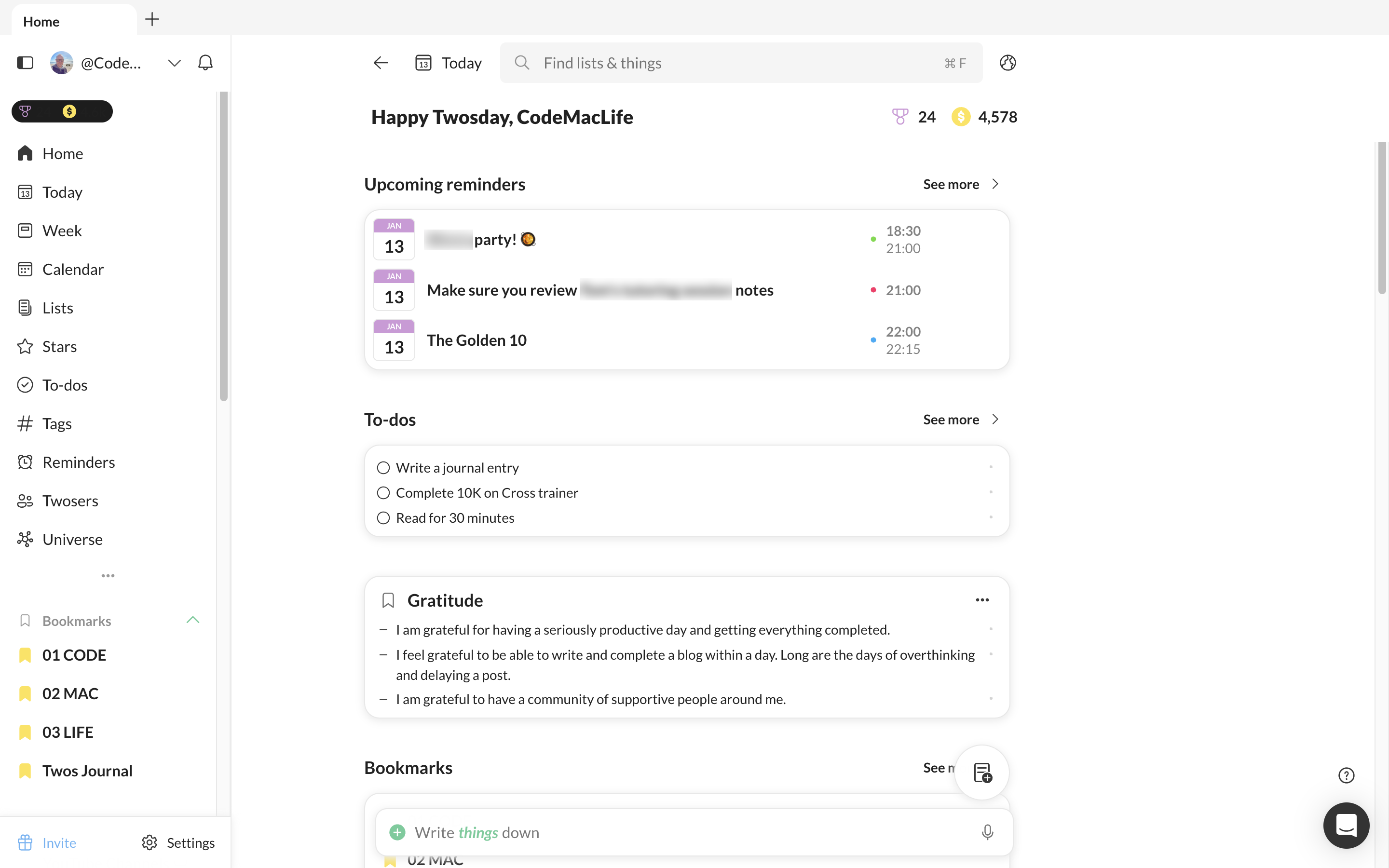
Double tap entries via Apple Shortcuts
Whether I am reading an article, thinking of an idea or want to record something to expand later in the day, I can double tap the back of my phone to enable the Twos prompt. It allows me to quickly add a thing to my Today list. There is no need to open Twos and add to my Today page, enabling me to get back to what I am doing.
To achieve this, I used Apple Shortcuts to create a shortcut available for Twos. In Settings, I went into accessibility > Touch > Back Tap. You can choose from a list of phone features or one of your Apple Shortcut list.
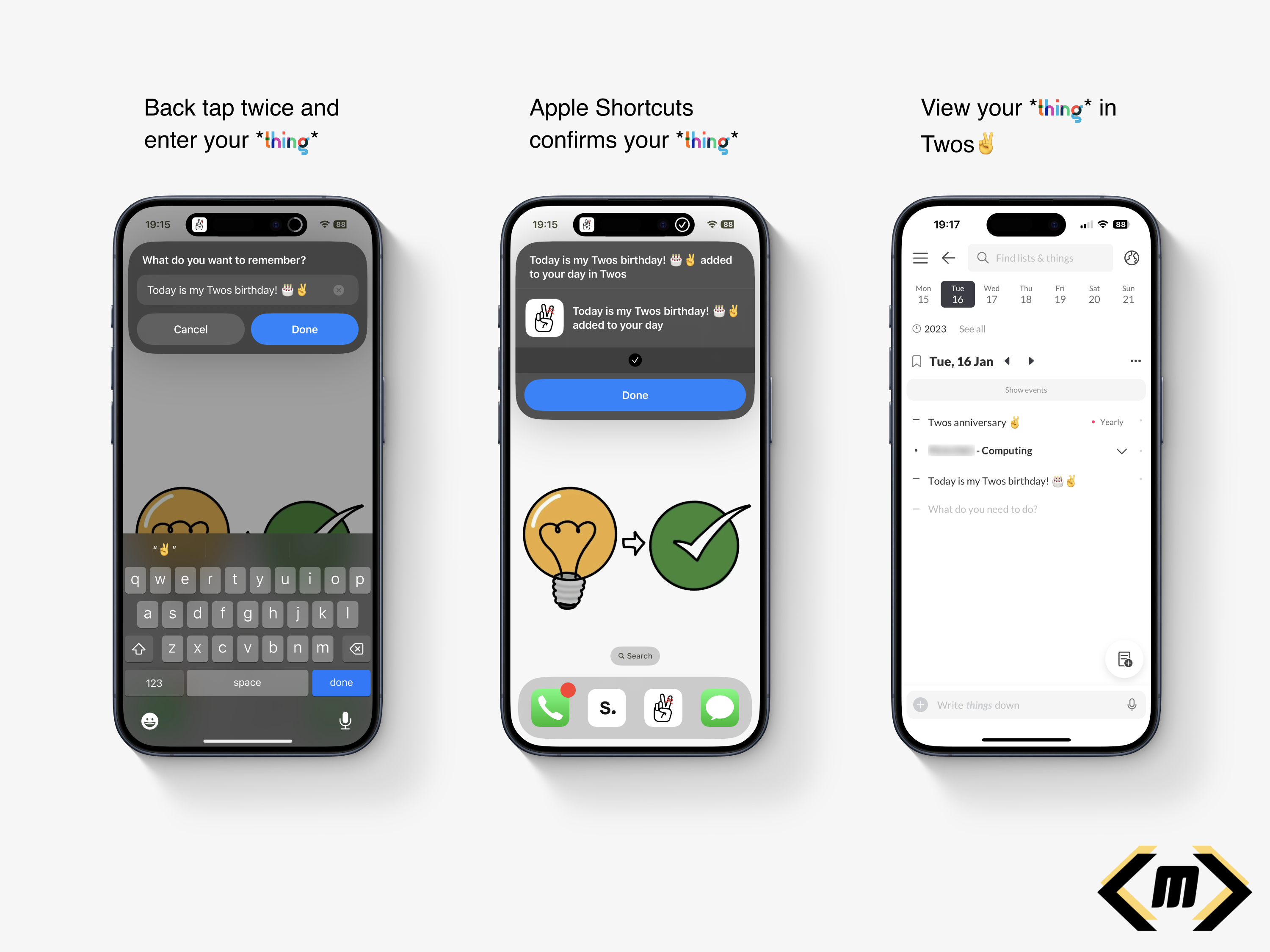
I feel my back tap method is a reason why I use Twos so much. It is quick, convenient and allows me to continue with what I am doing. There are distractions from Twos or any other app, just a simple prompt saying ‘What do you want to remember?’
Twos World
If you have no idea what Twos World is, here is my explanation and why I love accessing it each day.
Twos gets its name from the ability to record, privately or publicly. There are two options. As default, your tasks, events, links, photos, notes are private. Only you can see them. However, the second option opens up a whole new world of possibilities.
Twos World is where you can access, like and comment on the things and lists of others. It is a haven of knowledge, learning, quotes, and personal experiences. It is a positive social media-like experience. No negative vibes here. We are a community of individuals who want the best for each other.
A particular favourite of mine is book reviews/notes. I like how I can read the notes from a reader’s post. The summary, quotes, messages, and reflections make Twos the perfect book club. I have been inspired to buy the books myself. At the same time, I have seen the content and chosen not to pursue a purchase. My time and attention is valuable, meaning I can spend my efforts on a book I will take value from. Thank you, Twos community!
Sharing on Twos is like having your blog. To prove a point, this post is available on Twos to read. There’s no option to have a custom domain, but it is a great start to sharing your content online. Did I mention this is all free? No added subscriptions here!
Twos have come a long way
The Twos app I used one year ago is noticeably different to the Twos app I use now. A lot more useful features have been added to make Twos the perfect companion to use every day. Look at the Twos Roadmap to see what has been added and what is coming to the app.
Toggle headings have to be my favourite feature of all. I don’t necessarily want information in a new list, but I would like to be able to hide the content when I am viewing it on the Today page. By introducing the toggle feature, I was able to focus on the content that needed my attention without being hidden with an array of other information.
Talking about focus. Did you know Twos has a focus feature? It requires a bit of further polish, but it is great for those who want to time their activities. I like the Pomodoro technique because I struggle to focus for 25 minutes, or I spend too long on an activity.
To be honest, I could write a blog or two about the features of Twos. I have two already:
I created a list of the features from the roadmap I would like to see come out — here.
Features I would like to see come to Twos
Some features are not on the list above. I believe these would make great additions to Twos. I hope they would help others.
Twos Extension
Twos has an extension to quickly clip an article or website. I find it useful when I want to quickly capture the website without opening up Twos. Unfortunately, the extension is missing from Apple Safari for Mac. This is my primary browser. I would like to see the extension come out for Safari via the Apple Mac Store.
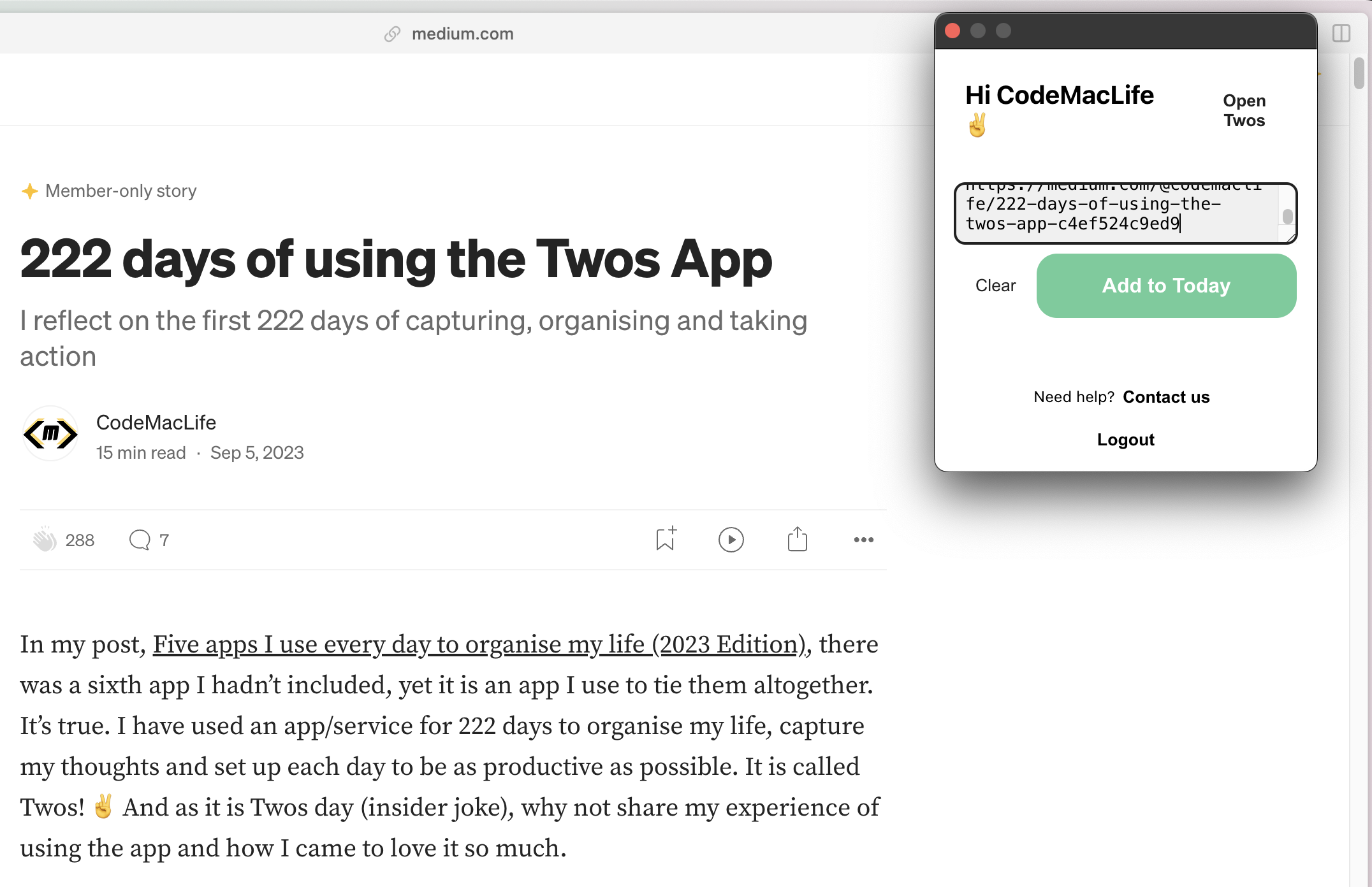
Another thing missing, and I believe, an option underneath the extension to add a comment about the bookmarked link. There have been times when I have bookmarked a link and then wondered why I had. I have no idea in what context I saved it. Twos is a tool for remembering, after all. I would expect the captured website to save as a toggled header, with comments about the website to be indented below. Having comments to with the content you save is useful for the future self.
Offline for desktop and web app
There are times when I purposely go offline to keep focus. Other times, I simply don’t have access to the internet. Twos works amazingly offline on the phone and tablet apps. However, I am yet to experience all of my content offline on the desktop.
I believe Twos needs a PWA experience with full access to your data when offline. I know how useful it was when I used Amplenote for six months. The desktop apps for Twos can be hit-and-miss. I can gain access to some lists and the Today page. Other lists hand with a message saying it is trying to receive the data.
I try to avoid using my phone, so the desktop is where I mostly use Twos. Safari is my main browser and Arc is my backup browser. If a PWA could be available for both, that would be great news.
2FA
I would like to see 2FA come to Twos. As I enter more information into the app, I would like to know I have an extra layer of protection for my data. I trust Twos with my information. Unfortunately, there are plenty of bad actors out on the internet who would like to gain access to user’s content. It also doesn’t look good for a company when their customer’s data is breached.
Backlinks
Already on the roadmap, backlinks is another feature I want to see. Linking words with two lists is a great way to link thoughts. Even better would be the ability to see how the lists are connected, with a toggle to see in what context the two lists are connected.
Finally — tiles on the Home page
I have three linear lists on my Home page — gratitude, affirmations, and quotes. It would be great to see them tiled next to each other like they can in the Craft Docs app. It would save me having to scroll down to access the lists out of view. I’m not sure how that would look on the mobile screen. Maybe three smaller squares? In addition, it would have the option to hide the preview of the list’s content. The minimal look would be aesthetically pleasing.
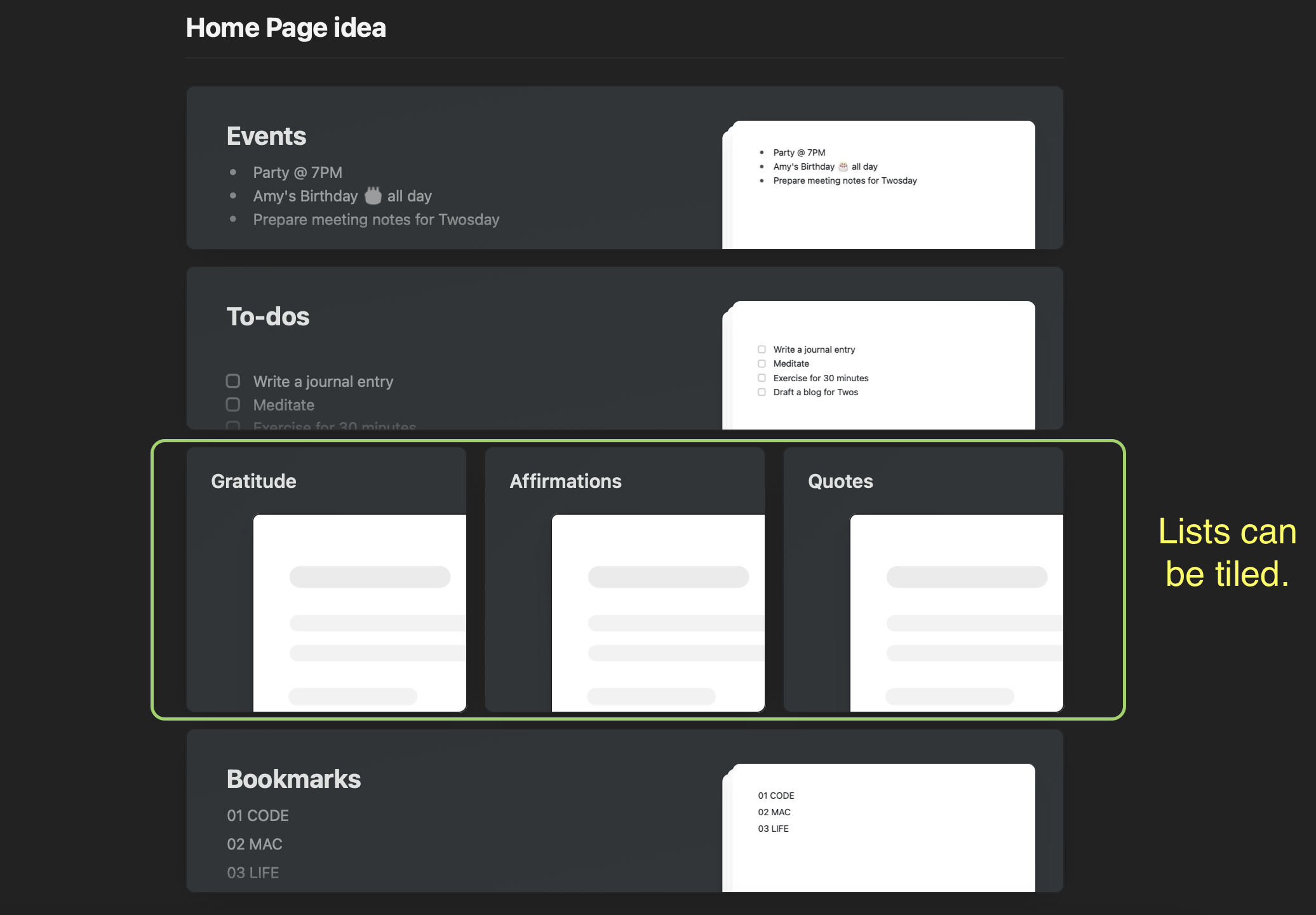
Thank you, Twos✌️
I feel so lucky to have found Twos when I needed it. I can’t thank Parker, Joe, and others who worked on Twos, especially Nino’s design and feature ideas.
If you are interested in Twos, use my referral link to sign up — https://www.TwosApp.com?code=codemaclife
As always, thank you for reading my post.
Mark @ CodeMacLife
Follow me on Micro.Blog
Follow me on Mastodon (AllThingsTech)
Follow me on Medium
Follow me on X / Twitter
Follow me on Tumblr
Email me at connect@codemaclife.net
