222 days of using the Twos App
222 days of using the Twos App
I reflect on the first 222 days of capturing, organising and taking action
In my post, Five apps I use every day to organise my life (2023 Edition), there was a sixth app I hadn’t included, yet it is an app I use to tie them altogether. It’s true. I have used an app/service for 222 days to organise my life, capture my thoughts and set up each day to be as productive as possible. It is called Twos! ✌️ And as it is Twos day (insider joke), why not share my experience of using the app and how I came to love it so much.
At the start of 2023, I had a significant setback when Evernote on my iPhone had a synchronisation problem. I lost so much valuable information from notes. This is after declaring my ambition to use Evernote exclusively for a year. What a just mistake. I needed something that would let me quickly capturing my thoughts, ideas and important information with speed and accuracy. Something that was as simple as it was to record in my bullet journal. Could such an application out there exist?

I spent out hours looking at what was out there over the weekend. There were too many trade-offs, and as much as I don’t like to admit, I wanted something that was going to be cost-effective (not necessarily free). I was starting to lose hope, and then I questioned myself — why do I like the bullet journal so much? I like the fact I can write something down and go back to it later on without the friction.
Other than losing my information, Evernote was actually poorly designed for quick capture. I used the scratchpad mostly, but the time it took to launch my web browser on my Chromebook at the time, find the scratchpad, and start writing, I would usually forget what I wanted to record. My memory isn’t that bad. However, the series of processes to get there was enough to lose my trail of thought.
So, I started searching for something that resembled a bullet journal. I knew how confident I was using the bullet journal since I had used it for the past three years. I continued searching. This time I used the words ‘bullet journal apps’ across YouTube, X (Twitter), Google Search. It was actually X that gave me hope. I was seeing some flashy posts with stats. Out of curiosity, I clicked on one by Michael. A Gregory. I believe it took less than ten minutes from accessing Twos’ website, reviewing the features, comments, I was up and running with Twos.
As stated in my original impressions post, I was looking for something that offered cross-platform with web access, and quick capture for my short-form notes. Twos were offering the ability to combine my notes, calendar, to-dos, reminders, lists and journaling all in one place. Twos ticked so many boxes.
Twos goes for simplicity, which is why I enjoy the app. It is trying to do many things, but without the bloat. I was hoping it would become the ‘everything’ app like Evernote tried to because this would cause unnecessary bloat.
“If my daily apps were a tree, Twos would be the trunk that grounds me and brings growth to my day, branching out to new possibilities.”
The Twos App is the bread and butter of my day. I have to juggle so much information and tasks at home and at work throughout the day. With so much information, I need to remember, take action on and plan ahead with it. Twos gives me the ability to simply write what I need down. Just like my bullet journal, I can quickly record what I need to write down and act when I need to. I can add things using my voice as well as through Siri. Twos receives plenty of updates. It has changed significantly since signing up and more features such as AI integration have appeared over the previous few months. Twos is a serious player in the productivity sector.
I use Apple Calendar, Reminders and Notes as my primary tools because my family uses the same. From these apps, I can pull the most important information into Twos, so I am able to see what I have on. It’s a methodical approach, but it works so well for me.
It works the other way, too. As I go through the day, I am capturing information, ideas, tasks, events, and new projects. I am no longer having to gather material from different places. I simply look in Twos and choose where it needs to go. Events in my calendar, larger tasks in my to-do list manager, and key information in my notes app. It is essentially my digital bullet journal.
Just like a bullet journal, you will have people who keep their setup simple (like me) or others who will make it complex or beautiful. Twos gives you the opportunity to customise it to your liking.
What does Twos offer?
Writing this post is probably one of the most challenging I have ever had to write because Twos does so much. I could never get everything into one post. It would end up resembling a book than a blog. I’ve decided to write about the features I wanted to write about in my first post.
- Community
- Sharing / Collaborating
- Home page
- Coins
- Profiles
- Graph view — The Universe
- Publishing to Twos World
- Keyboard shortcuts
Community (plus Twos World)
I believe here is where Twos really shines. I mean, it is called Twos for a reason — writing things down for personal and social things. In Twos, you have your private information. You can record what you want, and it is yours, privately. Then, there’s the other side — you can share things with others in the Twos World or with others who are not on the platform via your URL. Twos World, a social platform in itself, has likes and comments. The comments are new, and I like how it has made Twos more engaging. I wish they had a @ feature, so I could directly thank people for coins given to me through the posts I put on there.
The sharing feature has come a long way since I signed up. Originally, you could create a list and share that list. Lists are a collection of information, like a Post-It note. Now can share individual things (single lines of text), including photos, links, or templates. You could actually start your own microblog on Twos if you wanted to.
The community is wonderful and supportive. People share their experiences online, through social media and the app’s official Discord server. The Discord server is active, lively, and helpful when you get stuck with a particular problem. Upcoming live YouTube events, competitions, and features get shared on Discord. I would highly recommend signing up to their server to keep up to date with what is happening. It is also a great opportunity to meet others in the Twos community. Like I said, everyone is friendly, so you will always find the support you need.
Twos has a presence on X.com because users of Twos want to show what they have created on Twos. Again, you can quickly write something down, share it, and post it without the expensive fees associated with running your own website.
When all the support through Twos World, Twitter (sorry, X) and Discord isn’t enough, you can book a personal demo with Parker or Joe, who will guide you through Twos. I’ve been fortunate to speak to them both (they are awesome and super friendly).
Sharing / Collaborating
As mentioned above, you can share anything you have recorded on Twos. Be careful though, I have, on a few occasions, accidentally shared my information publicly without realising I had. At least it was nothing too personal. 😂
What you do with your shared information is completely up to you. You might want to share it with a friend, colleague, social media site, or even copy to a note-taking application as a point of reference. I often do this with blogging ideas. My past 20 posts on Medium have come from lists I created in Twos. That’s right. You could use Twos as your personal content manager.
I would like to take it clear now that there is a difference between sharing a link and sharing on Twos World. If you click on a list’s three dots, you can copy the link for personal use or click on publish to share with everyone on Twos World. Twos lets you share your content via text, PDF, markdown, or plaintext. I find this handy when I want to copy it to another app. You can also export everything as text or markdown (MD). It does not support the option to export your images, I’m afraid.

There is another option available — collaboration. The feature is pretty powerful. You can work on a list with another Twos user. You could work on a project with someone else and only you two can see it. Any changes will cause Twos to notify you of the changes, so you are aware of what is going on. A personal example of this was an upcoming holiday that needed planning. My son and I were able to collect a list of activities we wanted to do on our recent trip away. Any tasks that were on the list could be ticked off during the process. As we completed the activity on holiday, we ticked it off. It’s too easy (or should that be twos easy).
Home page
You can choose to load each day on Twos with a day view (simply known as Today) or a home page with essential information you have curated. Think of the home page as a digital dashboard into your life. This is a place where you can have a peak of your weekly calendar, to-dos, bookmarks, upcoming events, starred things, tags, and even add a list you have made for quick access.

On the left of any text, you have the option to add a star to that information. I only use stars for information I need to take action on within the week. By the end of Sunday, those starred items should have been dealt with or moved to another location, such as my calendar or to-do list manager. Occasionally, I simply like to star on an inspirational quote or information I need to refer to quickly. For me, I use these sparingly, so they do not lose their uniqueness.
Coins (unlock Pro features for free / gifting others)
Coins are an in-app currency that is used to purchase Pro features (on mobile), donate to other Twosers as well as rank up on the Twos leaderboard. When you sign up on Twos, you are given 200 coins when you join. These coins can be used to redeem pro features such as AI, templates, bookmarks, link previews, custom colours, focus timer, and so on. To gain other pro features for free, you need to earn additional coins. Alternatively, you can pay $2 per feature.
How to gain coins:
- Complete the onboarding clues (click on Prestige to run through the process again).
- Complete daily clues, which involve actions taken in the onboarding experience.
- Post to Twos World to gain potential donations from other users.
- Join Twos competitions that offer coins as a reward.
Not only can you gain coins, you can donate coins to others, which is a great feeling. I should have over 15,000 coins by now, but I like to save up and donate them to other users who have posted their content on Twos World.
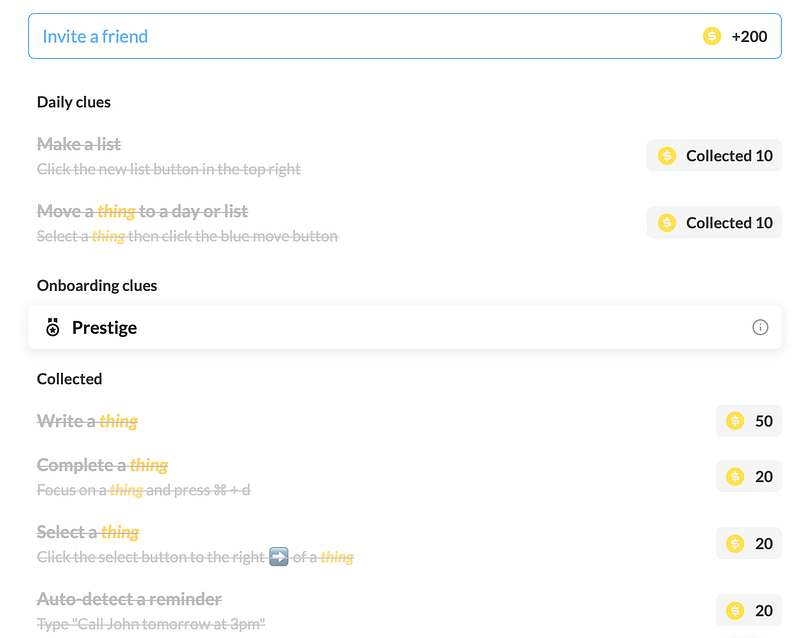
How did I get so many coins? I was able to get them through referring others to Twos. For example, if you want to try out Twos yourself, you can click on this link (https://www.TwosApp.com?code=codemaclife) and sign up with it. What happens is you will get an additional 200 coins on top of the coins for joining, and I will get 200 coins, too. It’s a win-win. I have 56 people who have used my code codemaclife to take advantage of this neat little incentive. Once you start to get other users onto Twos, your referral rate and coins will shoot up. On the leaderboard, you will see who has the most coins, referrals, and amount of Prestige. I like this type of gamification going on. I just wish it was able to sort the columns into ascending and descending order.
Profiles
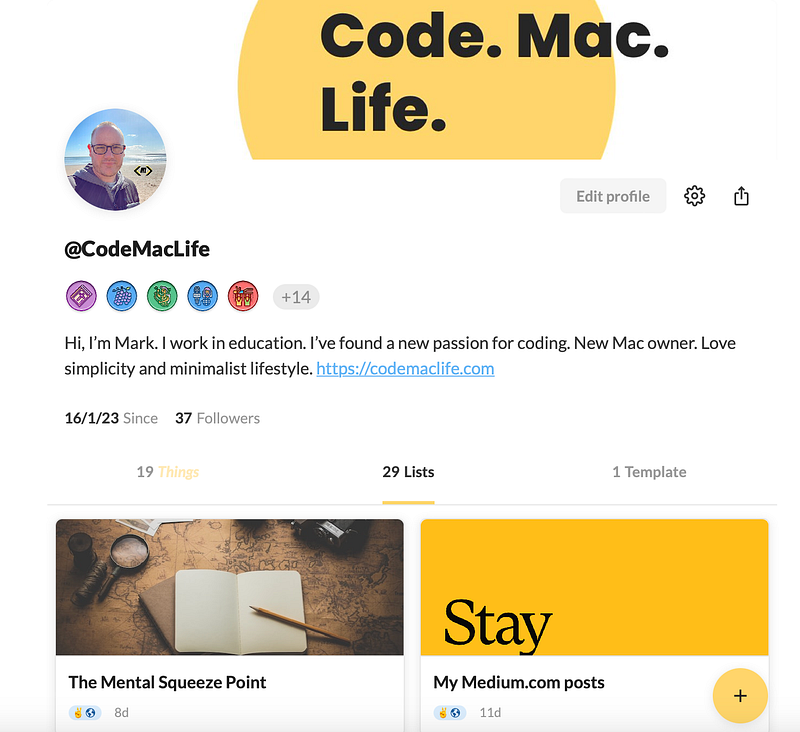
Profiles are essentially a place for your bio, achievements, followers, and shared content. Think of it like any social media platform out there. I like this area because I can see what I have shared with others. I don’t look at the achievements (milestones) in Twos, to be honest. The profile of others can be accessed by clicking on their name, allowing you to see their bio as well as what they have shared in Twos.
For me, this is a great place to see what others have created in Twos for inspiration. Templates are a new feature to the app. You can search a user’s profile to see what templates they have shared and make a copy of it for your use. Not to your taste? You can modify them for your needs.
Universe (Graph view)
Networked note-taking is a popular approach to connecting our thoughts. Popular apps such as Roam, Obsidian and Reflect use this idea to show users how their thoughts are connected to one another. I used to think it was a gimmick. However, I learnt how to utilise the feature and see how my notes are connected.
I ignored this feature of Twos, but I have started to use it more in the past month since I started connecting my lists together. Instead of searching for a list, I will call the list into my current Today page. This will automatically join the two lists together in Universe, allowing me to see what days I wanted to have access to my lists. A list within another list is called a sublist in Twos. I’m sure I will explore the feature in greater depth over the coming months.
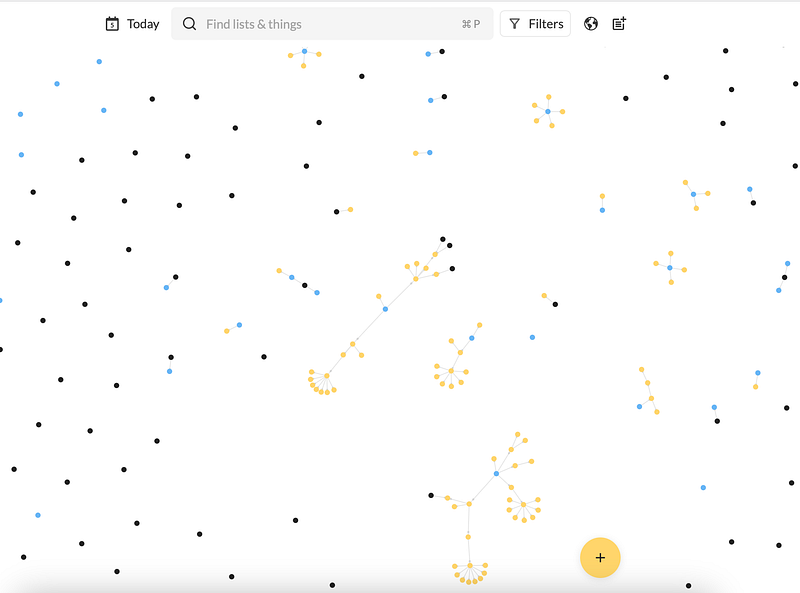
Keyboard shortcuts
If you are happy with clicking or swiping away to get the job done, that is absolutely fine. Twos is flexible like that. However, if you are like me, my hand rarely reaches for the mouse. Twos has keyboard shortcuts to achieve nearly everything in the app. I find this super useful when I am in the flow. To access the keyboard shortcut menu, click on the Twos logo on the bottom left-hand side and select Keyboard Shortcuts from the menu to find what keybindings are available.

As illustrated by the image above, there’s a Pro slider at the top. You can select that to see advance key bindings, which allow you to operate some of the Twos’ advance features. I recommend you get comfortable with the basis first.
Any drawbacks?
I have mentioned some great things (get it) about Twos. Surely, there are some cons to using Twos? There are some. These are more personal preferences than actual issues with the software itself.
Security
Twos encrypts data in transit, meaning your data is protected against interception from hackers between client-server transactions. It is encrypted at rest with AES256-CBC (or 256-bit Advanced Encryption Standard in Cipher Block Chaining mode) via OpenSSL. It’s a standard database encryption protocol, as Parker informed me in the comments (see, the communication by the team is great).
Their privacy policy states ‘For all products, most data are not encrypted while they live in our database (since it needs to be ready to send to you when you need it), but we go to great lengths to secure your data at rest.
This allows Twos to quickly retrieve your information from their database, which is why Twos is effective at providing you the information you need whenever you need it.
Personally, I have developed a habit of using note-taking software that offers three features:
- Encryption in transport.
- Encryption at rest.
- Password protection of notes (or folders)
- 2FA (coming to Twos)
It would be lovely to say I will only use software that is End-to-end encrypted (E2EE), but in reality, there’s not much choice out there and the offering is pretty limiting. Not to mention, the feature limitations imposed on software that chooses to use E2EE.
The problem I see with Twos not having E2EE, is I would not put anything sensitive in Twos like my journaling, passwords, security information, personal identifiable documentation like passports or driving licence details. It has nothing to do with Twos itself. It is a security principle I apply across everything I use to protect myself against bad actors like hackers, poor government legislation and those who want to damage to a brand/product.
There’s always bad actors out there who could try to access the servers. I’m sure they would get bored after reading some of my content, though. 😂
If you’re wondering where the information is stored for the information mentioned above? I use a combination of Day One and Bitwarden, but I’m not saying what I use for which information… for security purposes, clearly.
Calendars
I’ve had a few issues with the calendar integration in the past. Ranging from events disappearing from my calendar to duplication. Most of the problems have been resolved.
I chose to keep one calendar synchronised in Twos. It is called iTasks, which copies my Twos app reminders into my Apple iCloud calendar. When I look at my Apple Calendar, I know the red events have come from Twos.
When I need to share the event with my wife and son, I will simply change the calendar from iTasks to the family calendar. I have found the ability to create calendar entries in Twos to be quicker than making the event in Apple Calendar.
App changes
As mentioned above, Twos receives numerous updates. The updates fix, adjusts or add new features. With each new addition or fix, cosmetic changes come with it. For someone who likes consistency, I am not a fan of the constant changes. The Twos I signed up to 222 days ago looks substantially different from the app I use today. The settings are different, new buttons have been added, features have been adjusted, and so on (see Twos’ change log for full details). You might like the amount of new features added to the app at the rate they do. The team are proactive with their development.
You will be wondering why this is an issue. Surely, an active team who constantly develops their products is a great thing? It is to a degree.
I take issue with not being able to find things (not Twos things) where I knew they were previously. I like consistency and predictability. The development of the appearance and features in Twos adds more friction than I would like. I don’t feel it is an app like Apple Notes or Upnote where most of the feature set or appearance remains untouched. They’re predictable and boring. I like that. My life is constantly running at a high pace with home, work (education), family and friends, etc. I want my collection of apps to be one consistent in my life, unlike everything else.
The best place to find out what is happening with Twos and how to use it would be their Discord channel, followed by their YouTube channel. If you like, you can follow Joe and Parker on Twos World, where they share new features and upcoming teasers.
What would I improve?
I would focus less on new features, and more on performance, especially with returning results from search. The search capabilities are great. However, I have found on several occasions that search is slow. Often to the point I think the search returns nothing. I thought it was the app. Upon investigation, the web client does the same. It doesn’t happen all the time, but it will happen at some point in the week.
I believe an update for images is coming out. This is good as image rendering has not been the smoothest in my opinion. I usually don’t bother with images in Twos. I use it for writing things down, just like it says on the tin (or at least, their website). I am uncertain if it is technically possible, but OCR capabilities would be a great feature to have. I enjoy writing with pen and paper, too. If I could scan my writing in (or take a photo) and Twos used its search to find the handwritten notes, that would be remarkable!
Final thoughts
Twos is a great app. You can use it across multiple platforms, including Linux. Their Chrome extension is good for quickly bookmarking a website into your Today page. I mostly use the web browser to access Twos, but there is an app if you prefer that. The app on iOS and Android runs smoothly with no noticeable lag. I appreciate the speed because I need to quickly record what I am thinking without any friction in the process.
Parker and Joe are great guys, who are approachable and supportive. Twos has made me value the difference great support offers to the user. I believe their support, with the community, is why I kept with Twos. Ask a question, and you will get an answer from someone quickly.
I strongly recommend Twos to anyone who is interested in building the habit of writing things down, and they want to be part of a growing community of like-minded people.
Use my link — https://www.TwosApp.com?code=codemaclife to get extra coins in the process.
Thank you for taking the time to read my post.
Mark @ CodeMacLife ✌️