My Digital Detox — Week 2 update
My Digital Detox — Week 2 update
Boredom and creativity are the perfect mix for a productive week.

As promised, I have logged what I did in my second week of taking a step away from social media, YouTube, etc. It’s been a productive week. I have managed to complete jobs I have been putting off for months, which is always a positive.
Writing
I haven’t done as much writing this week because I wanted to focus my attention on reading and exercise. I have set up a content management system in Apple Numbers. In addition, I have worked on a system (the process) of how I turn thoughts into actual posts (more to come on that one). I think writing had always been a chore. Now I find it quite therapeutic and perfect for me daily routine. I write in my journal each day, which is nice to start the day and end the day on.

Reading
I have been reading into digital minimalism, catching up with the articles I had saved on Medium, as well as going through all the articles I had saved in Upnote. I have a habit of collecting articles, studies, information snippets and tweets, only to not read them. They have been collecting dust and I decided to reduce the amount of content I have gathered as part of my digital minimalism adventure. I found there were 16 articles on Medium that were not relevant to me any more because they covered topics such as Obsidian, Todoist and Windows 11. I don’t use any of them now. By deleting them, I was able to focus on reading four articles a day this week. Now my Medium reading list is set to zero. What an achievement for me!
My Upnote articles, which are clipped using an extension, have been organised, deleted or read. They were mostly related to meditation, coding, exercise and minimalism. I had half a dozen articles related to ASC/ADHD for work purposes. I’ve kept the coding and exercise material for reference.
Obviously, I can’t do anything about my tweets currently with my digital detox in full swing, but I have set a time in September to go through those. I’m sure it will be similar to Medium and Upnote, where a handful of tweets are not relevant to me.
Learning
I had a discount code for Your Digital Life 3.0 Online course by Carl Pullein. It covers the essential four areas of digital organisation — calendar, to-do list manager, notes app, and cloud storage. Carl also teaches his Time Sector System and COD System (Collect — Organise — Doing) to optimise productivity. I had aimed to complete one part (six parts in total) of the course each night. It turned out my note-taking had stretched the evenings, so I managed to complete one section over two nights. I have three parts to complete, and they will be completed my the end of this week.
I have changed how I process my information each day. Before going to bed, I know exactly what I am doing on the next day. The Time Sector System (TSS) suits me because my time feels restricted. Knowing when I have to do something and not feel pressured to complete everything at once is highly important to me. TSS had helped me organise my tasks logically.
Health
The no sugar challenge is becoming increasingly challenging at home during the holidays. The combo of boredom and high amount of energy used this week has made me pine for sugary snacks. I’m not caving in, though. I’ve been working on all areas of my body, even my family have noticed the weight loss and muscle tone. There is a chance of a local group of men coming together to start a boot camp of sorts. I’ve listed my intention to go, as I feel the social element will encourage me to workout more. I have never done anything social like this before, so I am interested to see how it goes. Hopefully, the boot camp comes to surface, and I can add it to my weekly schedule.
Home improvements
I’m not a fan of home improvements, particularly painting. I did it, though. Not only that, but I managed to clear two rooms, paint them and reconfigure them. I decorated the master bedroom and our office. I say office, but my son’s Xbox is in there, so I refer to it as the games room. I think the thought of painting is worse than the actual doing of it. Once I get into it, I enjoy painting while listening to my music. My new Apple Music discovery has made listening to music so much more pleasurable.
Music
I read an article about a new station on Apple Music. It’s called the Discovery Station. Apple has curated a list of music they think you might like. I didn’t like it, I love it (puts on a Simon Cowell voice)! The station is truly remarkable, and I found myself hitting that heart button to say I love the music.
A lot of the tracks were added to a few of my playlists I have created over the years. I would definitely recommend checking the station out on Apple Music. Navigating to the station is not easy, though. To find it, you have to go to Listen Now, find Top Picks and search for the cover under Made For You. I wish there was a way of pinning the station to the sidebar for quick access.
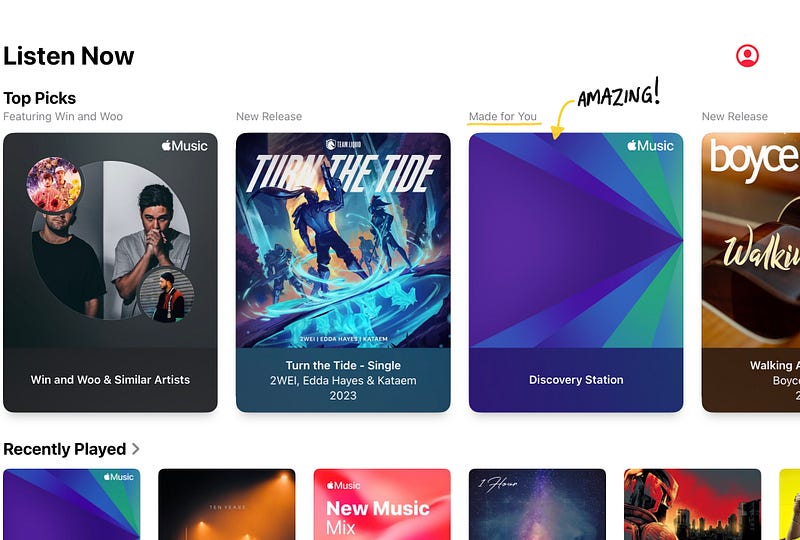
As always, thank for taking the time to read my post.
Mark @ CodeMacLife