Starting #100DaysOfCode again
Starting #100DaysOfCode again
Over a year ago, I thought I would have a go at coding and take part in the #100DaysOfCode challenge. I managed to get to day 40 before giving up because I have a holiday planned and other commitments at the time.
It’s not like it is going to be easier this time round. I have a week in August when I am away. However, I will be taking my iPad and keyboard with me where I can code using Textastic. I have more determination to face the challenge this time round.
What is the 100 Days of Code challenge?
According to their website, there are two main rules; 1) Code a minimum on one hour per day over one hundred day, and 2) tweet about it each day using the hashtag #100DaysOfCode. Simple.
The official site has lots of resources to help users along the way and encourages visitors to access them if they want to stand a chance of completing the challenge. In addition to Twitter, 100DaysOfCode.com offer a Discord and Slack server to post to. I personally will keep with Twitter for this challenge because I want to attempt the challenge again at a later date to see how each social platform responds to the updates.
What have I started to code with?
Before setting out on the challenge, I had web development in mind. I signed up to a course on Udemy and the content covers a broad reach of technologies to create website with multiple features.
I have installed Microsoft Visual Studio Code and installed the three extensions as requested for the course. Last time I attempted this course, Atom Editor was the application used for it. However, Microsoft sunsetted the app and now I am stuck with VS Code. Admiringly, I really like Code because it offers so many features that extend way past web development. I managed to create a Python programme in VS Code on my first day of the challenge.
Technically, HTML5 and CSS3 is not coding, but the course promises to develop the skills to be a full-stack developer by learning HTML, CSS, Javascript, Node, React, MongoDB, Web3 and DApps. The description lost me at JavaScript. Even then, I can only code a dropdown menu through the guidance of StackOverflow. I’m excited to see what I am able to achieve with this course.
So far I have started with the basics of using HTML to create lists, headings and links. To be honest, it’s the stuff I already know but I want to recap on it.
Aside from Web Dev, I have been working on a Python project and Scratch project for work (I work in a school and teach computing).

My Python project was to create a Magic 8 Ball, which gives responses when I ask it a question. The project was simple enough to follow and the final result was fun to use.
My second project involved using Scratch to create a monkey catapult game where you adjust the launch speed and sling the monkey over a tree to collect the bananas. The objective of the game is to collect all the bananas with the least amount of launches. This was a good test to see how gravity can be applied to a game using Scratch.
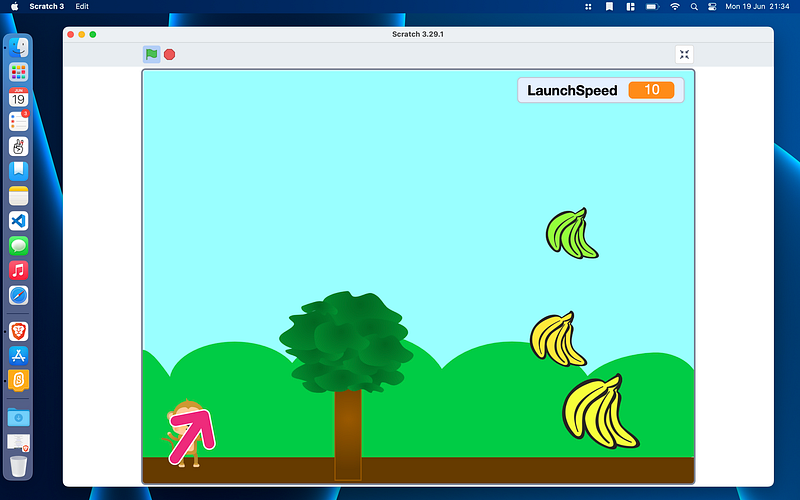
I know I am only on day two of the challenge. It is early days (literally two days) but I feel more confident with the challenge since completing my recent Understanding Coding Level 2 course over the past twenty weeks. It was a massive task to take on. The course tested me in so many ways and made me appreciate all the effort developers put in the software they create.
One last thing…
I posted about an app I use called Twos. I record all my notes from the coding I do in the Twos App. It is free with the option to pay for upgrades. However, by using my referral code, you can get additional coins to upgrade for free. Please take time to read my post on it and the follow-up I made.
As I have changed my online name from Minimlr to CodeMacLife, my Twos App referral code has changed.
Here is my new referral link — https://www.TwosApp.com?code=codemaclife